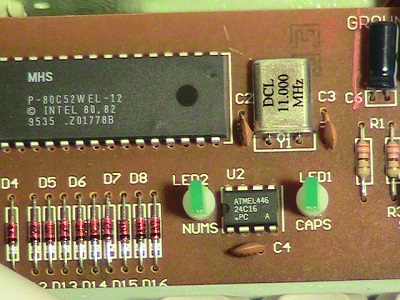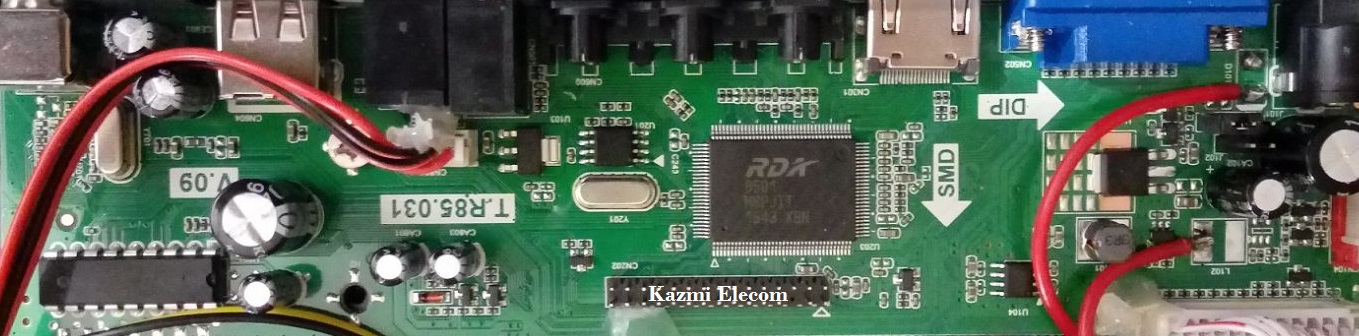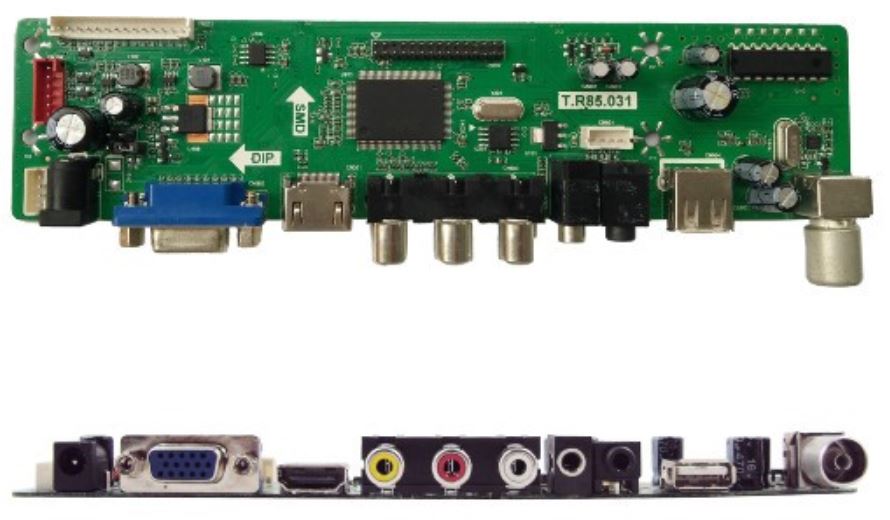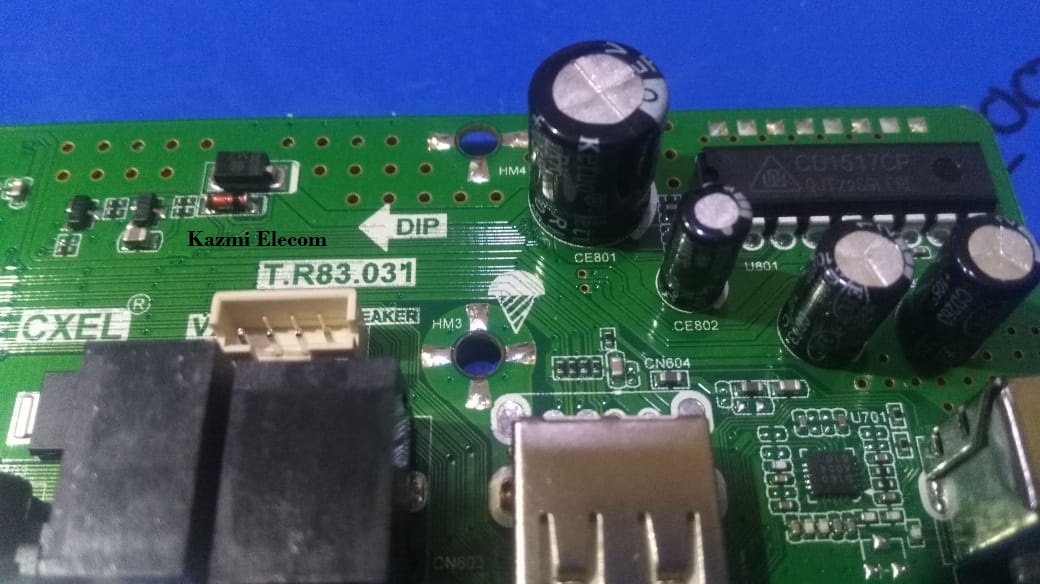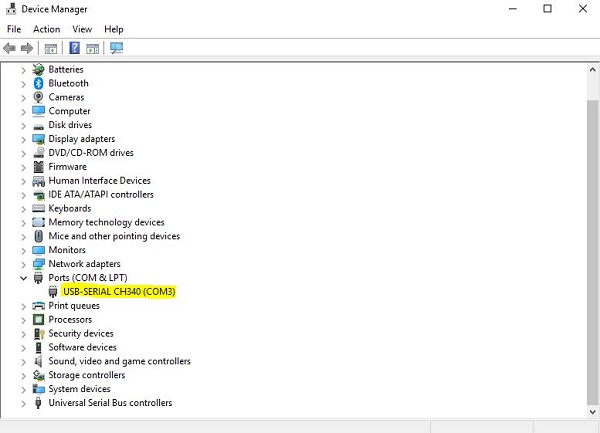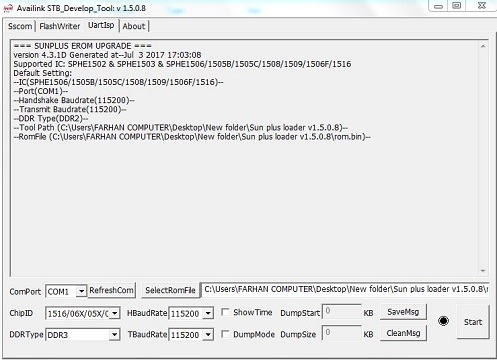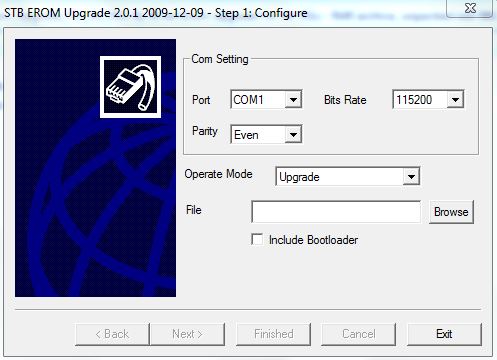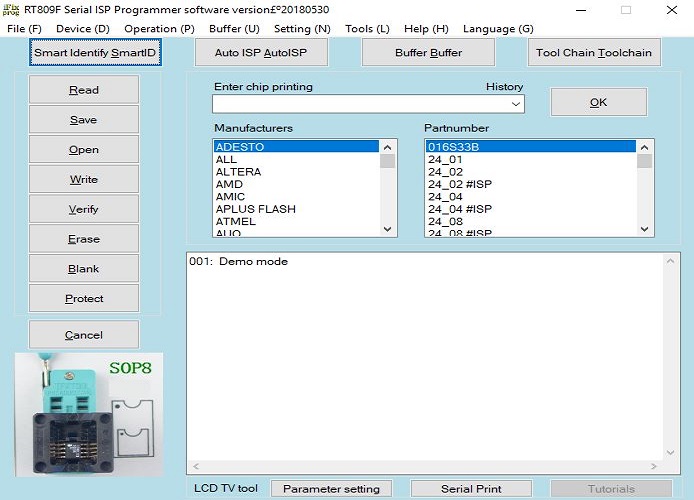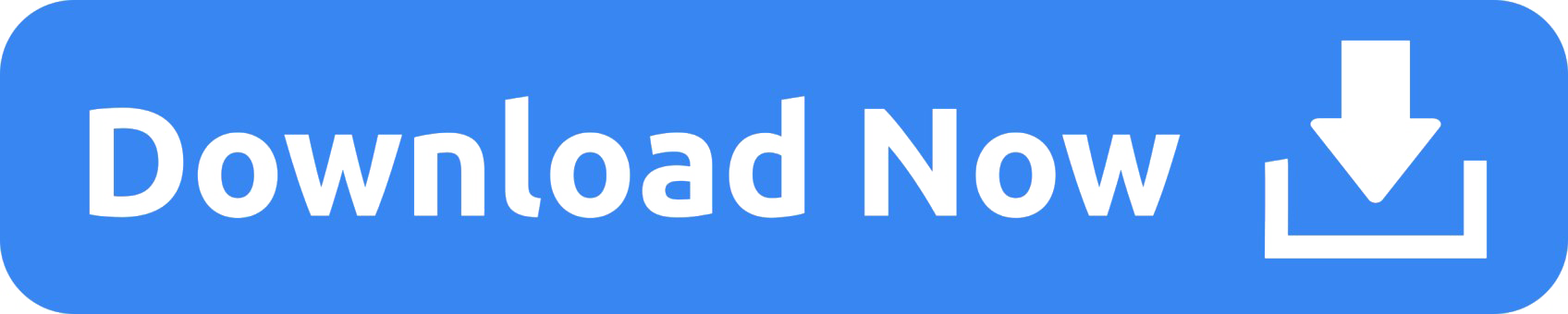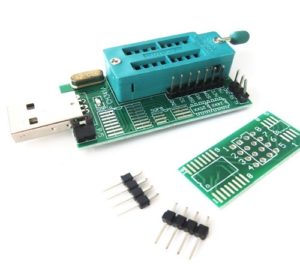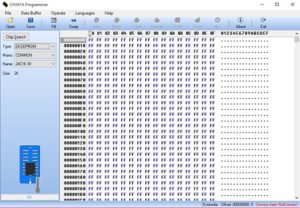Digital CRT TV Software/Firmware
Digital CRT TV Intro:
CRT TVs started in 1880 but were established as per user requirements in the 1960s and LCD replace the market the crt tv demand reduced in 2000 and later but some people of the community do not like LCD TV as it does not meet the user requirements, especially for those who play games. And some games are only designed for CRT TVs that can not playable on LCD TVs. Also, the life of LCD/LED Tv is short so why most of the community like CRT TV but the manufacturing of CRT TV is closed in 2010.
Now the users who want to use CRT TV are suffering in the market and always try to repair old ones for use. China made universal circuit board modules to fulfill the market demand but the original ones are winded up from the markets as their picture quality and graphics were better than LCD TVs.
Most of the community used CRT Monitor picture tube with universal Chinese TV Kit to make CRT TV with remote control feature and very popular nowadays as it meets the user requirements at a low level with low cost and better opportunity for the users to reuse their CRT Monitor with universal CRT TV Kit.
Life of Picture Tube of CRT TV is more enough as per LCD/LED TV but being an electronics piece of equipment mostly fault occurs in hardware and sometimes it shows software malfunction also. So, to keep the CRT TV alive all the Technicians are now experts to repair the mainboard and rewrite the EEPROM ic. And if the board is not repairable because of the non-availability of spare parts then it is replaced with a universal TV Kit made by china to support the technicians as well as for the users who did not want to use LCD TVs.
Digital CRT TV also has EEPROM ic/Flash ic which has .hex file format firmware/program in it. Most CRT TVs use 24c16 EEPROM ic. Here is a picture below for reference:
The following are given some firmware/software files free download links of most common brands of Digital CRT TV available in the market.
| S.No. | TV Brand Name | Download Link |
|---|---|---|
| 1 | Toshiba CRT TV | Download |
| 2 | Sony CRT TV | Download |
| 3 | Samsung CRT TV | Download |
| 4 | LG CRT TV | Download |
| 5 | Sharp CRT TV | Download |
| 6 | Singer CRT TV | Download |
| 7 | Haier CRT TV | Download |
| 8 | Nobel&TCL CRT TV | Download |
| 9 | Dawlance CRT TV | Download |
| 10 | China Mix CRT TV | Download |
| 11 | Philips CRT TV | Download |