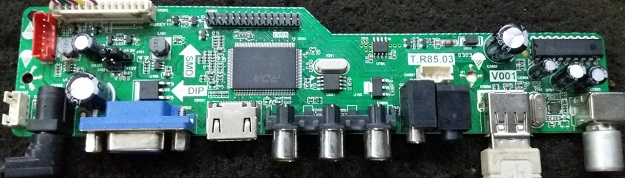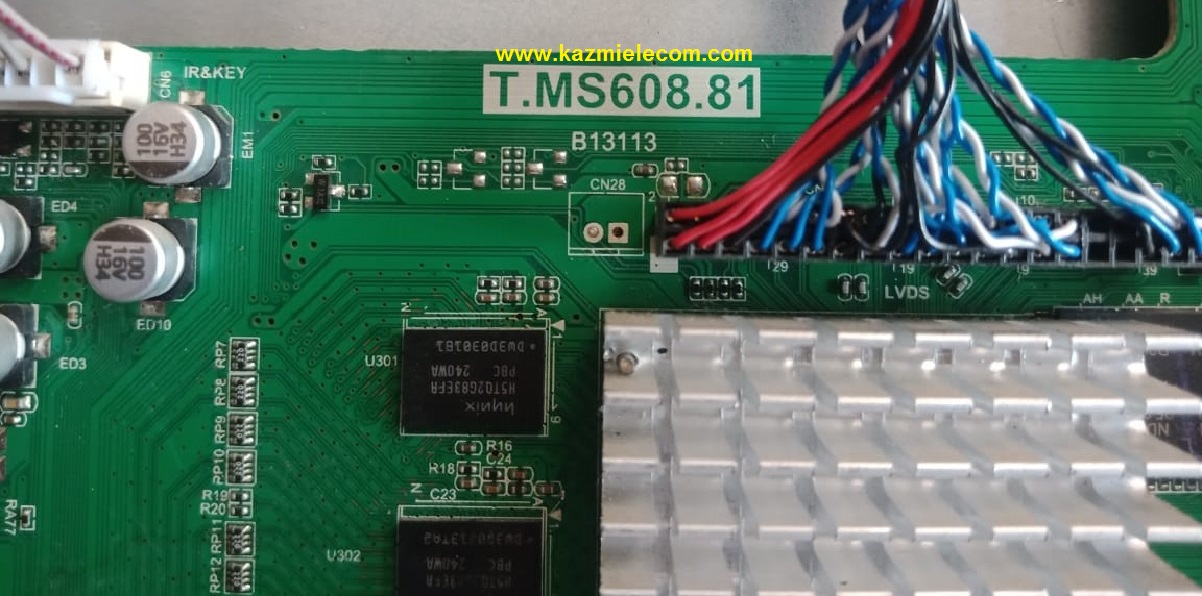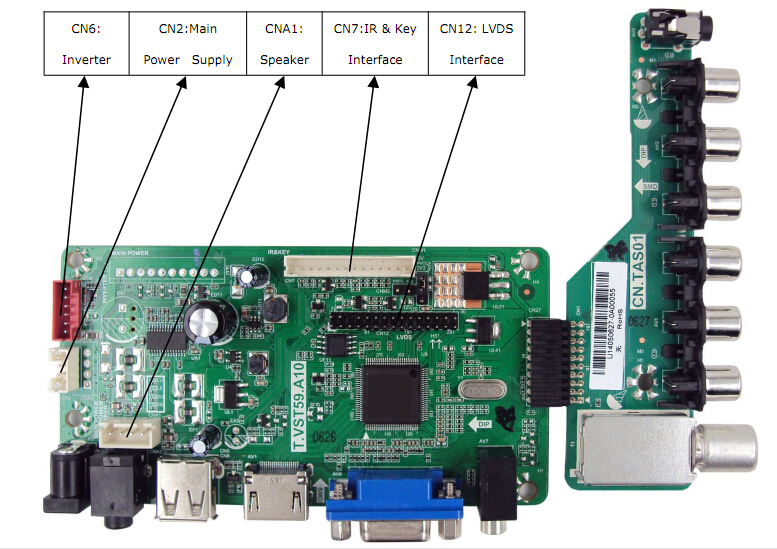CLASS HD 9000 X PLUS Satellite Receiver
CLASS HD 9000 X PLUS dump file or the flash file is a boot information data with software/program of a satellite receiver, which is located at EEPROM, or Flash IC or Memory IC of CLASS HD 9000 X PLUS receiver. The main processor/Microcontroller retrieves the information from memory ic when it is power on to know how to work/boot. If the Flash IC/Memory IC of the CLASS HD 9000 X PLUS receiver is damaged for any reason or its software/firmware malfunctions due to any reason then the Main controller does not get any boot/basic information and the satellite receiver CLASS HD9000 X PLUS does not turn on. In this situation, we need to reprogram the flash ic of the CLASS HD9000 X PLUSreceiver with the matched hardware dump/flash file to get the receiver in normal condition. A dump file of CLASS HD 9000 X PLUS is shared for technician/user support.
Information and Specifications of CLASS HD 9000 X PLUS:
Manufacturer: CLASS HD
Box Model: 9000 X PLUS
Main Board:
Main Controller or Chipset:
Box Type: Digital Full HD
Flash Type: SPI SOP8/SOIC8
Flash Memory: GD25Q32B
Flash Size: 4 MB
Software Type: Backup Dump
Software Size: 2.73 MB
Download File Format: ZIP
Download Type: Free
Note:
Given CLASS HD 9000 X PLUS receiver software is a backup dump file and can be loaded by a Programmer or with a Loader tool in the dead receiver or can be upgraded/downgraded in the working receiver by the USB Upgrade method or with STB Upgrade Tool. Kazmi Elecom Team is not responsible for any type of damage/loss because of uploading/downloading the software.
Here is the download link of the CLASS HD 9000 X PLUS dump file free download.