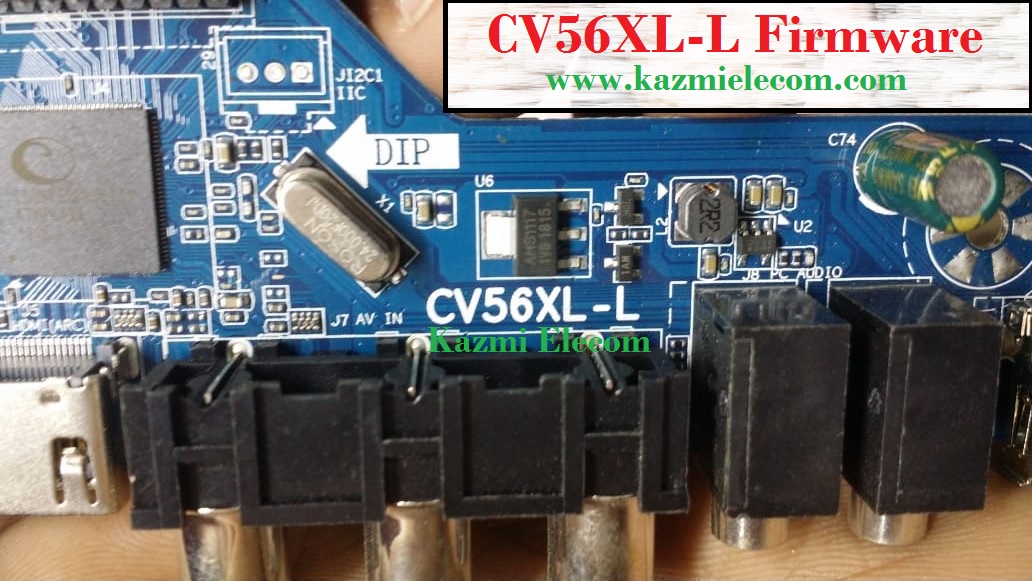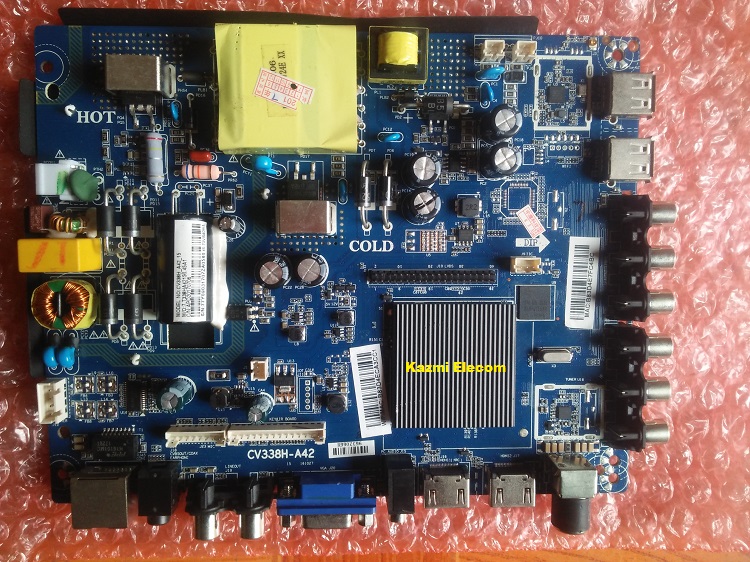| 1 | CV338H_Logo_Remote_Files | Download |
| 2 | CV338H-A42_1366x768_Panel_LC390TUA_Tested_Mirror_China IR | Download |
| 3 | CV338H-A42_1920x1080_ Samsung 4GB_512MB-Tested.part1 | Download |
| CV338H-A42_1920x1080_ Samsung 4GB_512MB-Tested.part2 | Download |
| CV338H-A42_1920x1080_ Samsung 4GB_512MB-Tested.part3 | Download |
| CV338H-A42_1920x1080_ Samsung 4GB_512MB-Tested.part4 | Download |
| 4 | CV338H-A42_1366x768_China Remote_Tested_USB.part1 | Download |
| CV338H-A42_1366x768_China Remote_Tested_USB.part2 | Download |
| CV338H-A42_1366x768_China Remote_Tested_USB.part3 | Download |
| 5 | CV338H-A42_1366x768_Sony_4GB_512MB.part01 | Download |
| CV338H-A42_1366x768_Sony_4GB_512MB.part02 | Download |
| CV338H-A42_1366x768_Sony_4GB_512MB.part03 | Download |
| CV338H-A42_1366x768_Sony_4GB_512MB.part04 | Download |
| CV338H-A42_1366x768_Sony_4GB_512MB.part05 | Download |
| 6 | CV338H-A42_1366x768_Samsung_EMMC_1G_4G.part01 | Download |
| CV338H-A42_1366x768_Samsung_EMMC_1G_4G.part02 | Download |
| CV338H-A42_1366x768_Samsung_EMMC_1G_4G.part03 | Download |
| CV338H-A42_1366x768_Samsung_EMMC_1G_4G.part04 | Download |
| CV338H-A42_1366x768_Samsung_EMMC_1G_4G.part05 | Download |
| 7 | CV338H-A42_1366x768_Samsung_4GB_512MB_Tested.part1 | Download |
| CV338H-A42_1366x768_Samsung_4GB_512MB_Tested.part2 | Download |
| CV338H-A42_1366x768_Samsung_4GB_512MB_Tested.part3 | Download |
| CV338H-A42_1366x768_Samsung_4GB_512MB_Tested.part4 | Download |
| CV338H-A42_1366x768_Samsung_4GB_512MB_Tested.part5 | Download |
| 8 | CV338H-A42_1920x1080_Sony_512M_4G_USB.part01 | Download |
| CV338H-A42_1920x1080_Sony_512M_4G_USB.part02 | Download |
| CV338H-A42_1920x1080_Sony_512M_4G_USB.part03 | Download |
| CV338H-A42_1920x1080_Sony_512M_4G_USB.part04 | Download |
| CV338H-A42_1920x1080_Sony_512M_4G_USB.part05 | Download |
| 9 | CV338H-A42_1920x1080_Starsat-42LE19S.part1 | Download |
| CV338H-A42_1920x1080_Starsat-42LE19S.part2 | Download |
| CV338H-A42_1920x1080_Starsat-42LE19S.part3 | Download |
| CV338H-A42_1920x1080_Starsat-42LE19S.part4 | Download |
| CV338H-A42_1920x1080_Starsat-42LE19S.part5 | Download |
| 10 | CV338H-A42_1366x768_ELEKTA_USB.part01 | Download |
| CV338H-A42_1366x768_ELEKTA_USB.part02 | Download |
| CV338H-A42_1366x768_ELEKTA_USB.part03 | Download |
| CV338H-A42_1366x768_ELEKTA_USB.part04 | Download |
| CV338H-A42_1366x768_ELEKTA_USB.part05 | Download |
| 11 | CV338H-A42_1920x1080_ELEKTA_USB.part01 | Download |
| CV338H-A42_1920x1080_ELEKTA_USB.part02 | Download |
| CV338H-A42_1920x1080_ELEKTA_USB.part03 | Download |
| CV338H-A42_1920x1080_ELEKTA_USB.part04 | Download |
| CV338H-A42_1920x1080_ELEKTA_USB.part05 | Download |
| 12 | CV338H-A42_1366x768_NIKAI_DUBAI_USB.part1 | Download |
| CV338H-A42_1366x768_NIKAI_DUBAI_USB.part2 | Download |
| CV338H-A42_1366x768_NIKAI_DUBAI_USB.part3 | Download |
| CV338H-A42_1366x768_NIKAI_DUBAI_USB.part4 | Download |
| CV338H-A42_1366x768_NIKAI_DUBAI_USB.part5 | Download |
| 13 | CV338H-A42_1920x1080_SUPRA_DUBAI_USB.part1 | Download |
| CV338H-A42_1920x1080_SUPRA_DUBAI_USB.part2 | Download |
| CV338H-A42_1920x1080_SUPRA_DUBAI_USB.part3 | Download |
| CV338H-A42_1920x1080_SUPRA_DUBAI_USB.part4 | Download |
| CV338H-A42_1920x1080_SUPRA_DUBAI_USB.part5 | Download |
| 14 | CV338H-A42_1366x768_SANYO_USB.part01 | Download |
| CV338H-A42_1366x768_SANYO_USB.part02 | Download |
| CV338H-A42_1366x768_SANYO_USB.part03 | Download |
| CV338H-A42_1366x768_SANYO_USB.part04 | Download |
| CV338H-A42_1366x768_SANYO_USB.part05 | Download |
| 15 | CV338H-A42_1366x768_XION_USB.part01 | Download |
| CV338H-A42_1366x768_XION_USB.part02 | Download |
| CV338H-A42_1366x768_XION_USB.part03 | Download |
| CV338H-A42_1366x768_XION_USB.part04 | Download |
| CV338H-A42_1366x768_XION_USB.part05 | Download |
| 16 | CV338H-A42_1920x1080_JAV_USB.part01 | Download |
| CV338H-A42_1920x1080_JAV_USB.part02 | Download |
| CV338H-A42_1920x1080_JAV_USB.part03 | Download |
| CV338H-A42_1920x1080_JAV_USB.part04 | Download |
| CV338H-A42_1920x1080_JAV_USB.part05 | Download |
| 17 | CV338H-A42_AUO T430QVN02.1_THAIMSOON_USB.part01 | Download |
| CV338H-A42_AUO T430QVN02.1_THAIMSOON_USB.part02 | Download |
| CV338H-A42_AUO T430QVN02.1_THAIMSOON_USB.part03 | Download |
| CV338H-A42_AUO T430QVN02.1_THAIMSOON_USB.part04 | Download |
| CV338H-A42_AUO T430QVN02.1_THAIMSOON_USB.part05 | Download |
| 18 | CV338H-A42_1920x1080_SUPRA_USB.part01 | Download |
| CV338H-A42_1920x1080_SUPRA_USB.part02 | Download |
| CV338H-A42_1920x1080_SUPRA_USB.part03 | Download |
| CV338H-A42_1920x1080_SUPRA_USB.part04 | Download |
| CV338H-A42_1920x1080_SUPRA_USB.part05 | Download |
| 19 | CV338H-A42_Jie Aiwei_HD-50HD560_USB.part01 | Download |
| CV338H-A42_Jie Aiwei_HD-50HD560_USB.part02 | Download |
| CV338H-A42_Jie Aiwei_HD-50HD560_USB.part03 | Download |
| CV338H-A42_Jie Aiwei_HD-50HD560_USB.part04 | Download |
| CV338H-A42_Jie Aiwei_HD-50HD560_USB.part05 | Download |
| 20 | CV338H-A42_1366x768_KONKA_USB.part1 | Download |
| CV338H-A42_1366x768_KONKA_USB.part2 | Download |
| CV338H-A42_1366x768_KONKA_USB.part3 | Download |
| CV338H-A42_1366x768_KONKA_USB.part4 | Download |
| CV338H-A42_1366x768_KONKA_USB.part5 | Download |
| 21 | CV338H-A42_1920x1080_KONKA_USB.part1 | Download |
| CV338H-A42_1920x1080_KONKA_USB.part2 | Download |
| CV338H-A42_1920x1080_KONKA_USB.part3 | Download |
| CV338H-A42_1920x1080_KONKA_USB.part4 | Download |
| CV338H-A42_1920x1080_KONKA_USB.part5 | Download |
| 22 | CV338H-A42_1366x768_NPG_S400DL24F.part01 | Download |
| CV338H-A42_1366x768_NPG_S400DL24F.part02 | Download |
| CV338H-A42_1366x768_NPG_S400DL24F.part03 | Download |
| CV338H-A42_1366x768_NPG_S400DL24F.part04 | Download |
| CV338H-A42_1366x768_NPG_S400DL24F.part05 | Download |
| 23 | CV338H-A42_1366x768_1G_8G__Intex.part1 | Download |
| CV338H-A42_1366x768_1G_8G__Intex.part2 | Download |
| CV338H-A42_1366x768_1G_8G__Intex.part3 | Download |
| CV338H-A42_1366x768_1G_8G__Intex.part4 | Download |
| CV338H-A42_1366x768_1G_8G__Intex.part5 | Download |
| 24 | CV338H-A42_1366x768_KROHLER.part1 | Download |
| CV338H-A42_1366x768_KROHLER.part2 | Download |
| CV338H-A42_1366x768_KROHLER.part3 | Download |
| CV338H-A42_1366x768_KROHLER.part4 | Download |
| CV338H-A42_1366x768_KROHLER.part5 | Download |
| 25 | CV338H-A42_1920x1080_KROHLER.part1 | Download |
| CV338H-A42_1920x1080_KROHLER.part2 | Download |
| CV338H-A42_1920x1080_KROHLER.part3 | Download |
| CV338H-A42_1920x1080_KROHLER.part4 | Download |
| CV338H-A42_1920x1080_KROHLER.part5 | Download |
| 26 | CV338H-A42_1920x1080_1G_4G_LLOYD_India.part1 | Download |
| CV338H-A42_1920x1080_1G_4G_LLOYD_India.part2 | Download |
| CV338H-A42_1920x1080_1G_4G_LLOYD_India.part3 | Download |
| CV338H-A42_1920x1080_1G_4G_LLOYD_India.part4 | Download |
| CV338H-A42_1920x1080_1G_4G_LLOYD_India.part5 | Download |
| CV338H-A42_1920x1080_1G_4G_LLOYD_India.part6 | Download |
| CV338H-A42_1920x1080_1G_4G_LLOYD_India.part7 | Download |
| CV338H-A42_1920x1080_1G_4G_LLOYD_India.part8 | Download |
| CV338H-A42_1920x1080_1G_4G_LLOYD_India.part9 | Download |
| CV338H-A42_1920x1080_1G_4G_LLOYD_India.part10 | Download |
| 27 | CV338H-A42_1366x768_8G_Videotex.part01 | Download |
| CV338H-A42_1366x768_8G_Videotex.part02 | Download |
| CV338H-A42_1366x768_8G_Videotex.part03 | Download |
| CV338H-A42_1366x768_8G_Videotex.part04 | Download |
| CV338H-A42_1366x768_8G_Videotex.part05 | Download |
| CV338H-A42_1366x768_8G_Videotex.part06 | Download |
| CV338H-A42_1366x768_8G_Videotex.part07 | Download |
| CV338H-A42_1366x768_8G_Videotex.part08 | Download |
| CV338H-A42_1366x768_8G_Videotex.part09 | Download |
| CV338H-A42_1366x768_8G_Videotex.part10 | Download |
| 28 | CV338H-A42_1920x1080_EMMC_TIFFANY.part01 | Download |
| CV338H-A42_1920x1080_EMMC_TIFFANY.part02 | Download |
| CV338H-A42_1920x1080_EMMC_TIFFANY.part03 | Download |
| CV338H-A42_1920x1080_EMMC_TIFFANY.part04 | Download |
| CV338H-A42_1920x1080_EMMC_TIFFANY.part05 | Download |
| 29 | CV338H-A42_1920X1080_1G_8G_Mitashi.part01 | Download |
| CV338H-A42_1920X1080_1G_8G_Mitashi.part02 | Download |
| CV338H-A42_1920X1080_1G_8G_Mitashi.part03 | Download |
| CV338H-A42_1920X1080_1G_8G_Mitashi.part04 | Download |
| CV338H-A42_1920X1080_1G_8G_Mitashi.part05 | Download |
| CV338H-A42_1920X1080_1G_8G_Mitashi.part06 | Download |
| CV338H-A42_1920X1080_1G_8G_Mitashi.part07 | Download |
| CV338H-A42_1920X1080_1G_8G_Mitashi.part08 | Download |
| CV338H-A42_1920X1080_1G_8G_Mitashi.part09 | Download |
| CV338H-A42_1920X1080_1G_8G_Mitashi.part10 | Download |
| 30 | CV338H-A42_1920x1080_1G_8G_AVOIR.part01 | Download |
| CV338H-A42_1920x1080_1G_8G_AVOIR.part02 | Download |
| CV338H-A42_1920x1080_1G_8G_AVOIR.part03 | Download |
| CV338H-A42_1920x1080_1G_8G_AVOIR.part04 | Download |
| CV338H-A42_1920x1080_1G_8G_AVOIR.part05 | Download |
| 31 | CV338H-A42_1366x768_1G_4G_Aiwa.part1 | Download |
| CV338H-A42_1366x768_1G_4G_Aiwa.part2 | Download |
| CV338H-A42_1366x768_1G_4G_Aiwa.part3 | Download |
| CV338H-A42_1366x768_1G_4G_Aiwa.part4 | Download |
| CV338H-A42_1366x768_1G_4G_Aiwa.part5 | Download |
| 32 | CV338H-A42_1366x768_1G_4G_SamsungIR.part1 | Download |
| CV338H-A42_1366x768_1G_4G_SamsungIR.part2 | Download |
| CV338H-A42_1366x768_1G_4G_SamsungIR.part3 | Download |
| CV338H-A42_1366x768_1G_4G_SamsungIR.part4 | Download |
| CV338H-A42_1366x768_1G_4G_SamsungIR.part5 | Download |
| 33 | CV338H-A42_1366x768_1G_8G_Avion_India.part1 | Download |
| CV338H-A42_1366x768_1G_8G_Avion_India.part2 | Download |
| CV338H-A42_1366x768_1G_8G_Avion_India.part3 | Download |
| CV338H-A42_1366x768_1G_8G_Avion_India.part4 | Download |
| CV338H-A42_1366x768_1G_8G_Avion_India.part5 | Download |
| 34 | CV338H-A42_1920x1080_1G_4G_Aiwa.part1 | Download |
| CV338H-A42_1920x1080_1G_4G_Aiwa.part2 | Download |
| CV338H-A42_1920x1080_1G_4G_Aiwa.part3 | Download |
| CV338H-A42_1920x1080_1G_4G_Aiwa.part4 | Download |
| CV338H-A42_1920x1080_1G_4G_Aiwa.part5 | Download |
| 35 | CV338H-A42_1920x1080_1G_4G_SamsungIR.part1 | Download |
| CV338H-A42_1920x1080_1G_4G_SamsungIR.part2 | Download |
| CV338H-A42_1920x1080_1G_4G_SamsungIR.part3 | Download |
| CV338H-A42_1920x1080_1G_4G_SamsungIR.part4 | Download |
| CV338H-A42_1920x1080_1G_4G_SamsungIR.part5 | Download |
| 36 | CV338H-A42_3840x2160_Thiamsoon.part1 | Download |
| CV338H-A42_3840x2160_Thiamsoon.part2 | Download |
| CV338H-A42_3840x2160_Thiamsoon.part3 | Download |
| CV338H-A42_3840x2160_Thiamsoon.part4 | Download |
| CV338H-A42_3840x2160_Thiamsoon.part5 | Download |
| 37 | CV338H-A42_1920X1080_1G_8G_IRAQ.part1 | Download |
| CV338H-A42_1920X1080_1G_8G_IRAQ.part2 | Download |
| CV338H-A42_1920X1080_1G_8G_IRAQ.part3 | Download |
| CV338H-A42_1920X1080_1G_8G_IRAQ.part4 | Download |
| CV338H-A42_1920X1080_1G_8G_IRAQ.part5 | Download |
| 38 | CV338H-A42_1920X1080_1G_8G_Pakistan.part1 | Download |
| CV338H-A42_1920X1080_1G_8G_Pakistan.part2 | Download |
| CV338H-A42_1920X1080_1G_8G_Pakistan.part3 | Download |
| CV338H-A42_1920X1080_1G_8G_Pakistan.part4 | Download |
| CV338H-A42_1920X1080_1G_8G_Pakistan.part5 | Download |
| 39 | CV338H-A42_1920x1080_512M_4G_Pakistan.part01 | Download |
| CV338H-A42_1920x1080_512M_4G_Pakistan.part02 | Download |
| CV338H-A42_1920x1080_512M_4G_Pakistan.part03 | Download |
| CV338H-A42_1920x1080_512M_4G_Pakistan.part04 | Download |
| CV338H-A42_1920x1080_512M_4G_Pakistan.part05 | Download |
| 40 | CV338H-A42_1920x1080_1G_8G_SHINON.part1 | Download |
| CV338H-A42_1920x1080_1G_8G_SHINON.part2 | Download |
| CV338H-A42_1920x1080_1G_8G_SHINON.part3 | Download |
| CV338H-A42_1920x1080_1G_8G_SHINON.part4 | Download |
| CV338H-A42_1920x1080_1G_8G_SHINON.part5 | Download |
| 41 | CV338H-A42_1366x768_4G_Nautical_Egypt.part1 | Download |
| CV338H-A42_1366x768_4G_Nautical_Egypt.part2 | Download |
| CV338H-A42_1366x768_4G_Nautical_Egypt.part3 | Download |
| CV338H-A42_1366x768_4G_Nautical_Egypt.part4 | Download |
| CV338H-A42_1366x768_4G_Nautical_Egypt.part5 | Download |
| 42 | CV338H-A42_1366x768_512M_4G_VEGA.part01 | Download |
| CV338H-A42_1366x768_512M_4G_VEGA.part02 | Download |
| CV338H-A42_1366x768_512M_4G_VEGA.part03 | Download |
| CV338H-A42_1366x768_512M_4G_VEGA.part04 | Download |
| CV338H-A42_1366x768_512M_4G_VEGA.part05 | Download |
| CV338H-A42_1366x768_512M_4G_VEGA.part06 | Download |
| CV338H-A42_1366x768_512M_4G_VEGA.part07 | Download |
| CV338H-A42_1366x768_512M_4G_VEGA.part08 | Download |
| CV338H-A42_1366x768_512M_4G_VEGA.part09 | Download |
| CV338H-A42_1366x768_512M_4G_VEGA.part10 | Download |
| 43 | CV338H-A42_512M_4G_Sony KDL-32X1000.part1 | Download |
| CV338H-A42_512M_4G_Sony KDL-32X1000.part2 | Download |
| CV338H-A42_512M_4G_Sony KDL-32X1000.part3 | Download |
| CV338H-A42_512M_4G_Sony KDL-32X1000.part4 | Download |
| CV338H-A42_512M_4G_Sony KDL-32X1000.part5 | Download |
| 44 | CV338H-A42_1920x1080_512M_4G_Xtreme.part1 | Download |
| CV338H-A42_1920x1080_512M_4G_Xtreme.part2 | Download |
| CV338H-A42_1920x1080_512M_4G_Xtreme.part3 | Download |
| CV338H-A42_1920x1080_512M_4G_Xtreme.part4 | Download |
| CV338H-A42_1920x1080_512M_4G_Xtreme.part5 | Download |
| 45 | CV338H-A42_1920x1080_1G_8G_Centrix.part01 | Download |
| CV338H-A42_1920x1080_1G_8G_Centrix.part02 | Download |
| CV338H-A42_1920x1080_1G_8G_Centrix.part03 | Download |
| CV338H-A42_1920x1080_1G_8G_Centrix.part04 | Download |
| CV338H-A42_1920x1080_1G_8G_Centrix.part05 | Download |
| CV338H-A42_1920x1080_1G_8G_Centrix.part06 | Download |
| CV338H-A42_1920x1080_1G_8G_Centrix.part07 | Download |
| CV338H-A42_1920x1080_1G_8G_Centrix.part08 | Download |
| CV338H-A42_1920x1080_1G_8G_Centrix.part09 | Download |
| CV338H-A42_1920x1080_1G_8G_Centrix.part10 | Download |
| 46 | CV338H-A42_1920X1080_512M_4G_GEEPAS.part1 | Download |
| CV338H-A42_1920X1080_512M_4G_GEEPAS.part2 | Download |
| CV338H-A42_1920X1080_512M_4G_GEEPAS.part3 | Download |
| 47 | CV338H-A42_1366X768_1G_8G_ICONIC.part1 | Download |
| CV338H-A42_1366X768_1G_8G_ICONIC.part2 | Download |
| CV338H-A42_1366X768_1G_8G_ICONIC.part3 | Download |
| CV338H-A42_1366X768_1G_8G_ICONIC.part4 | Download |
| 48 | CV338H-A42_1366X768_1G_8G_AVOIR_EMMC.part1 | Download |
| CV338H-A42_1366X768_1G_8G_AVOIR_EMMC.part2 | Download |
| CV338H-A42_1366X768_1G_8G_AVOIR_EMMC.part3 | Download |
| CV338H-A42_1366X768_1G_8G_AVOIR_EMMC.part4 | Download |
| CV338H-A42_1366X768_1G_8G_AVOIR_EMMC.part5 | Download |