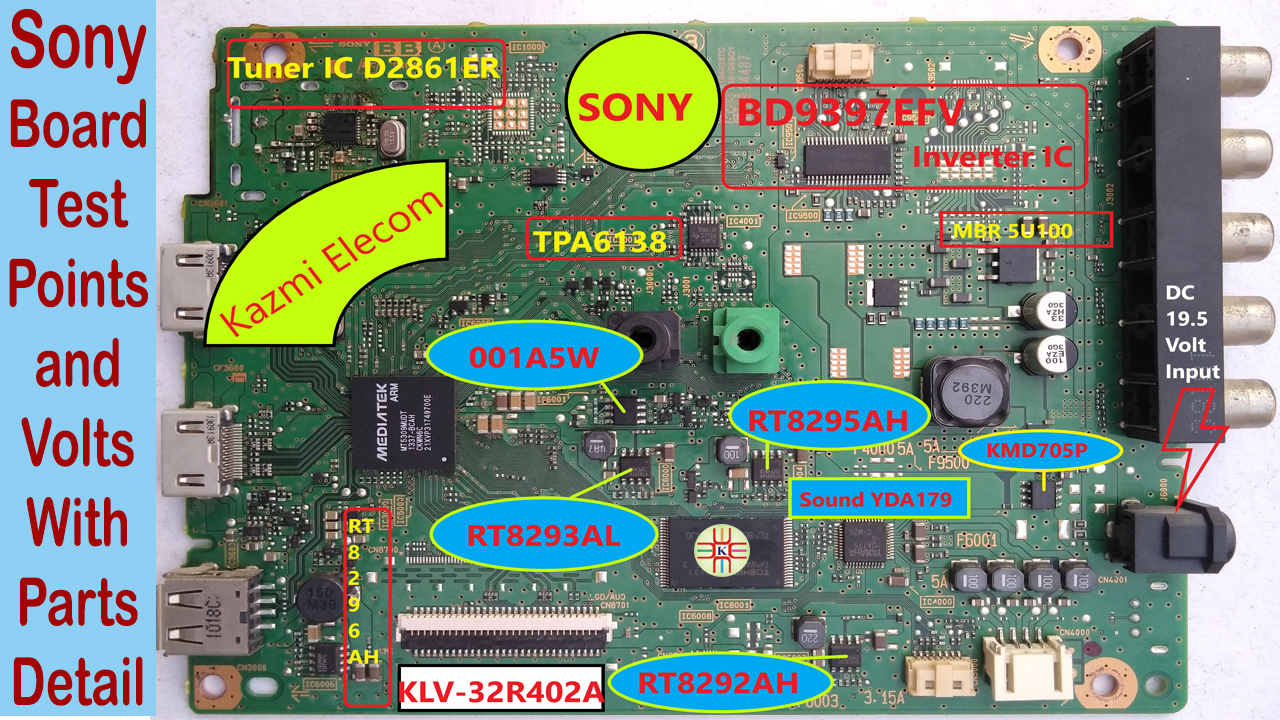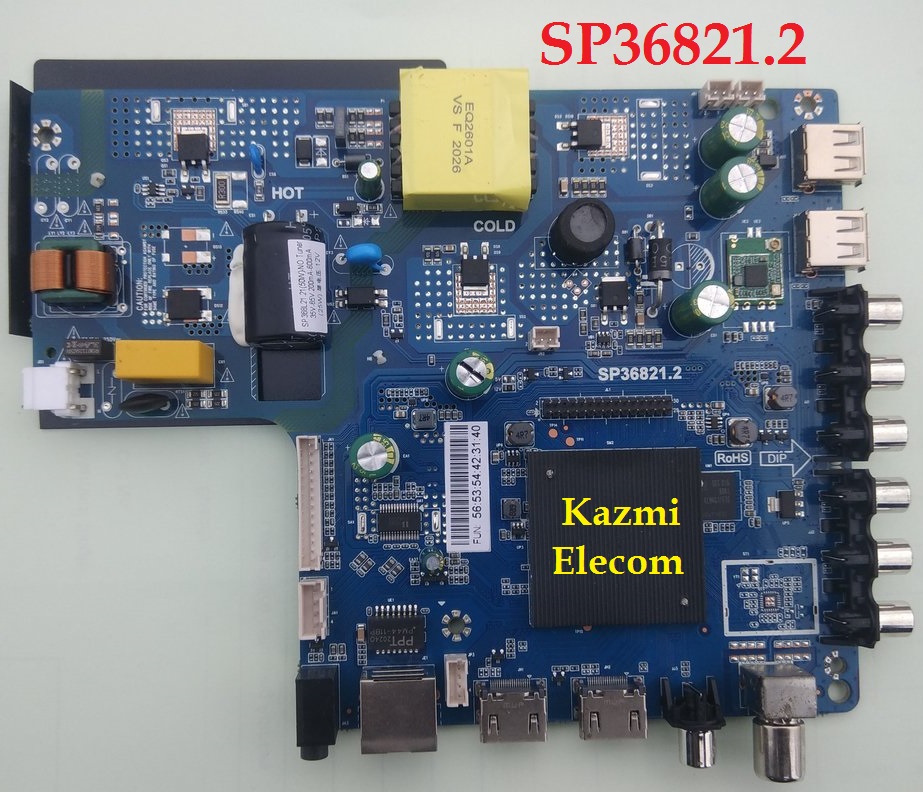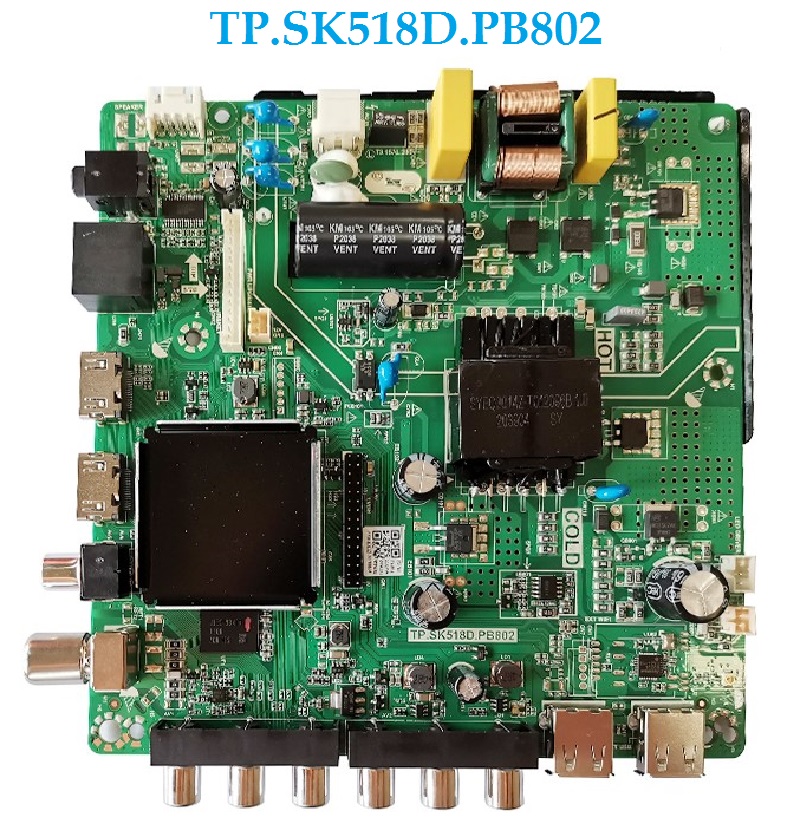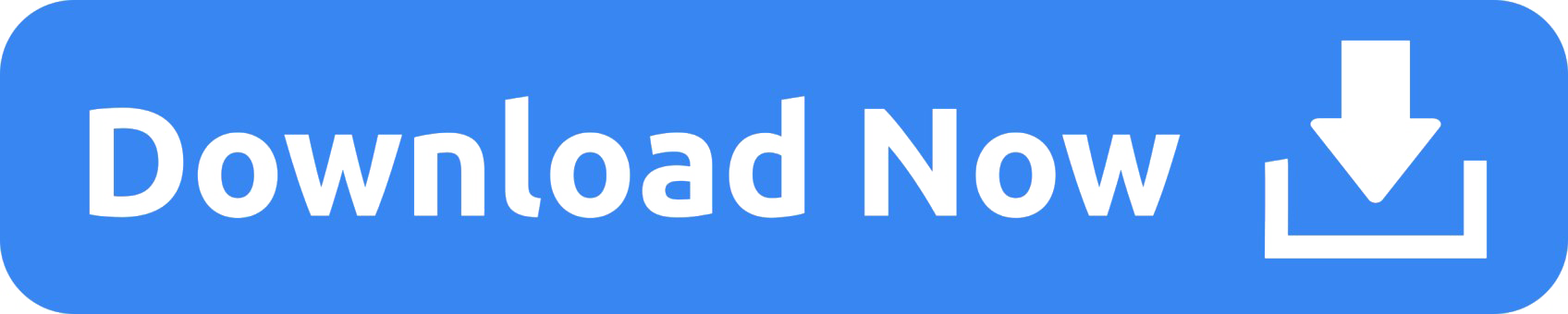TP.MT5510S.PB818 Smart Android Board
TP.MT5510S.PB818 is an android network driver smart led tv board with an FHD resolution of 1920×1080. TP_MT5510S_PB818 has a powerful wifi system. Smart FHD TV With Android Plateform and great features to entertain Full HD Wide Screen with better to work SMART. TP MT5510S PB818 Smart Board has multiple ports of A/V, SCART, USB interface Port, and Dual HDMI ports as well. TP-MT5510S-PB818 has a LAN/RJ45 Connector interface port also for the wired internet network.
TP.MT5510S.PB818 is a Combo Network Triple play board. The Graphics and Sound quality of the TP-MT5510S-PB818 android board are very good and the Response rate is very efficient. TP_MT5510S-PB818 china’s smart network board can support up to 32 inches to 39-inches LED Panels. TP.MT5510S.PB818 firmware file is available for the technician’s support.
General Specifications:
Brand/Mark: Main Board (Android WIFI Network Drive Smart Board)
Main Board: TP.MT5510S.PB818
Main Chipset: MT5659DHMT or MT5659DHNT
Operating System: Android 7.0
CPU: ARM Cortex-A53 quad-core 804MHz
GPU: Mali-450 Dual-Core 432MHZ
RAM: 1Gb
ROM: 8Gb
Back Light: 48w 600mA
Resolution: up to 1920×1080
Screen Size supported: 24 to 40 Inch
Audio Output power: 2x8W
Video System: PAL, SECAM, NTSC
DTV Transmission: DVB-T/C/T2/S/S2
Input Voltage: 100-240V AC
Firmware Name: allupgrade_5510_8G_1G_ref56_6022.pkg
Firmware Type: USB Updateable Firmware
Note: The following given Software/firmware is USB upgradeable. Kazmi Elecom Team is not responsible for any type of damage/loss as a result of uploading/downloading the firmware. If you are new and do not have enough knowledge of loading or installing software/firmware or dump files then read here first.
How to Download TP.MT5510S.PB818 Firmware Files:
Download all parts of the following given Software/firmware and then extract any one of them you will get the folder. Now copy the files to USB. for More Detail about download process watch the video Click Here
Here is below TP.MT5510S.PB818 firmware file for free download:
| S.NO. | BOARD/DESCRIPTION | DOWNLOAD LINK |
|---|---|---|
| 1 | TP.MT5510S.PB818_1366x768_1G_8G_Ref56.part01 | Download |
| TP.MT5510S.PB818_1366x768_1G_8G_Ref56.part02 | Download | |
| TP.MT5510S.PB818_1366x768_1G_8G_Ref56.part03 | Download | |
| TP.MT5510S.PB818_1366x768_1G_8G_Ref56.part04 | Download | |
| TP.MT5510S.PB818_1366x768_1G_8G_Ref56.part05 | Download | |
| TP.MT5510S.PB818_1366x768_1G_8G_Ref56.part06 | Download | |
| TP.MT5510S.PB818_1366x768_1G_8G_Ref56.part07 | Download | |
| TP.MT5510S.PB818_1366x768_1G_8G_Ref56.part08 | Download | |
| TP.MT5510S.PB818_1366x768_1G_8G_Ref56.part09 | Download | |
| TP.MT5510S.PB818_1366x768_1G_8G_Ref56.part10 | Download |