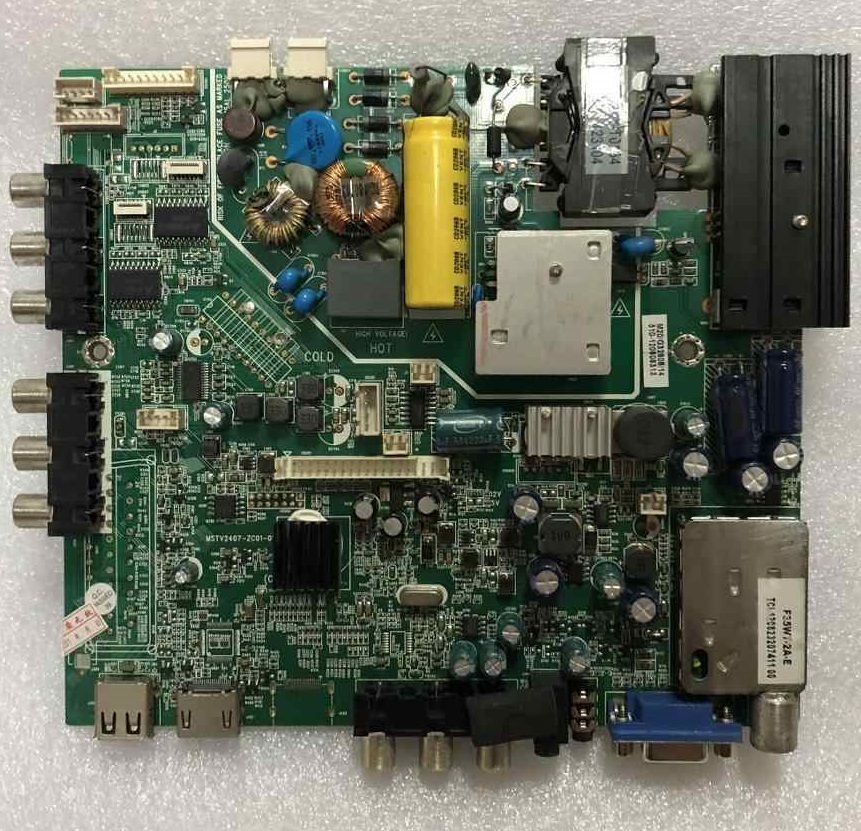PANASONIC LCD LED TV Software Collection
Panasonic LCD LED TV is widely used in the world. Each and Every Panasonic LCD LED TV has its specific program or firmware/software installed in its motherboard by which the tv functions can be operated. Sometimes, In some cases led tv stops working due to technical reasons and is not properly displayed, or the standby light remains red/blue. If the TV did not start normally then we need to reprogram the LED TV with its specific firmware/software. It is very necessary for us to have the backup dump of that LED TV to restore the tv to normal condition. So, here are some backup dump files of Panasonic LED TV firmware for free Download to support the technicians. Download free Panasonic bin files for your LCD/LED TV.
All following given firmware of Panasonic LCD LED TV is saved with programming tool and can be loaded into tv with the programmer. Each LED TV Model has its own specific Software File that you can download for a specific model. It is advised to all beginners that first save the backup of the old software before installing new software or remove the original flash IC and load the software in a new flash ic then mount it. In case of any trouble, you can replace back the original flash ic to avoid any issues.
Panasonic LCD LED TV boards do not have the option of Mirroring/Flip or inverting the function setting of the panel. So, if the picture is inverted or flipped then you should load the software of the upside-down picture. Some software in the given list is bifurcated and some or not. you may check it by yourself if you face such types of problems during the software installation.
In some cases, the main motherboard is the same but the channel scanning issue is observed. It is because the different tuner is mounted on the same board. So, you need to first verify the tuner ic part number to load the proper firmware.
Note:
All software files are saved from working Panasonic LCD LED TVs with the help of the Programming tool and can be loaded or written by the programmer. Some firmware files are USB upgradeable.
Kazmi Elecom Team is not responsible for any type of damage/loss as a result of uploading/Installing the firmware. If you are new and do not have enough knowledge of loading or installing software/firmware or dump files then read here first.
How to Download PANASONIC LCD LED TV Firmware Files:
- Click on the Search box available top right corner of the webpage.
- Type your desired model number.
- Click on the search result below.
- Read the post you will get the download link.
- If your desired model is not shown in the search results then comment.
Visit my Youtube Channel and watch several video tutorials for a better understanding.