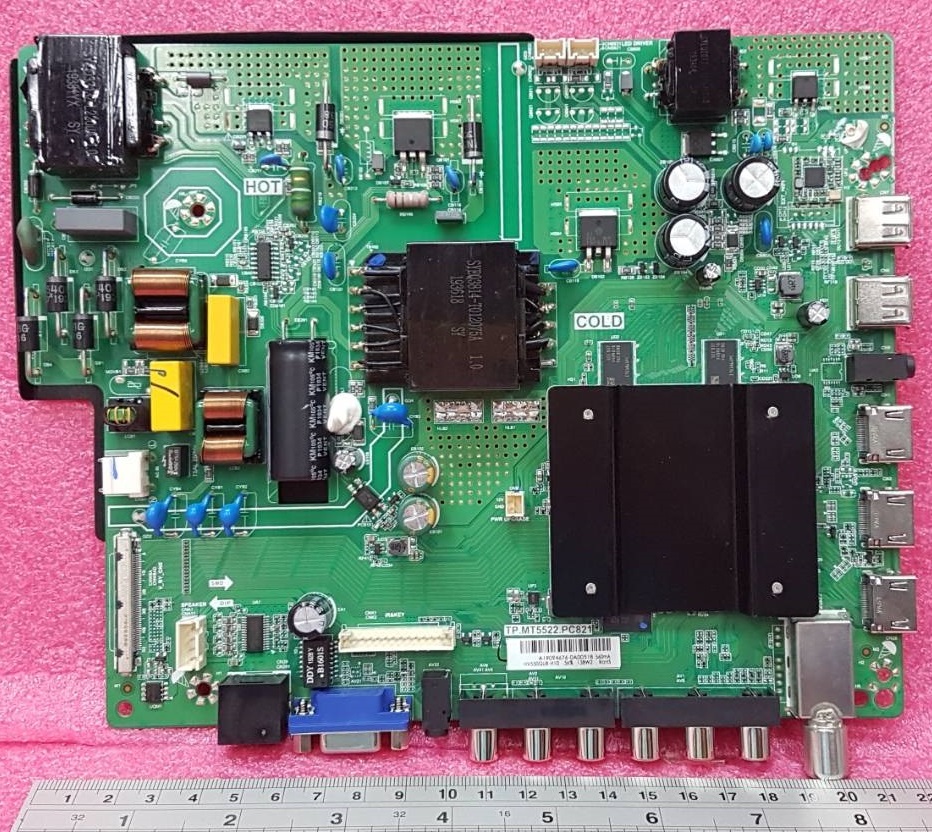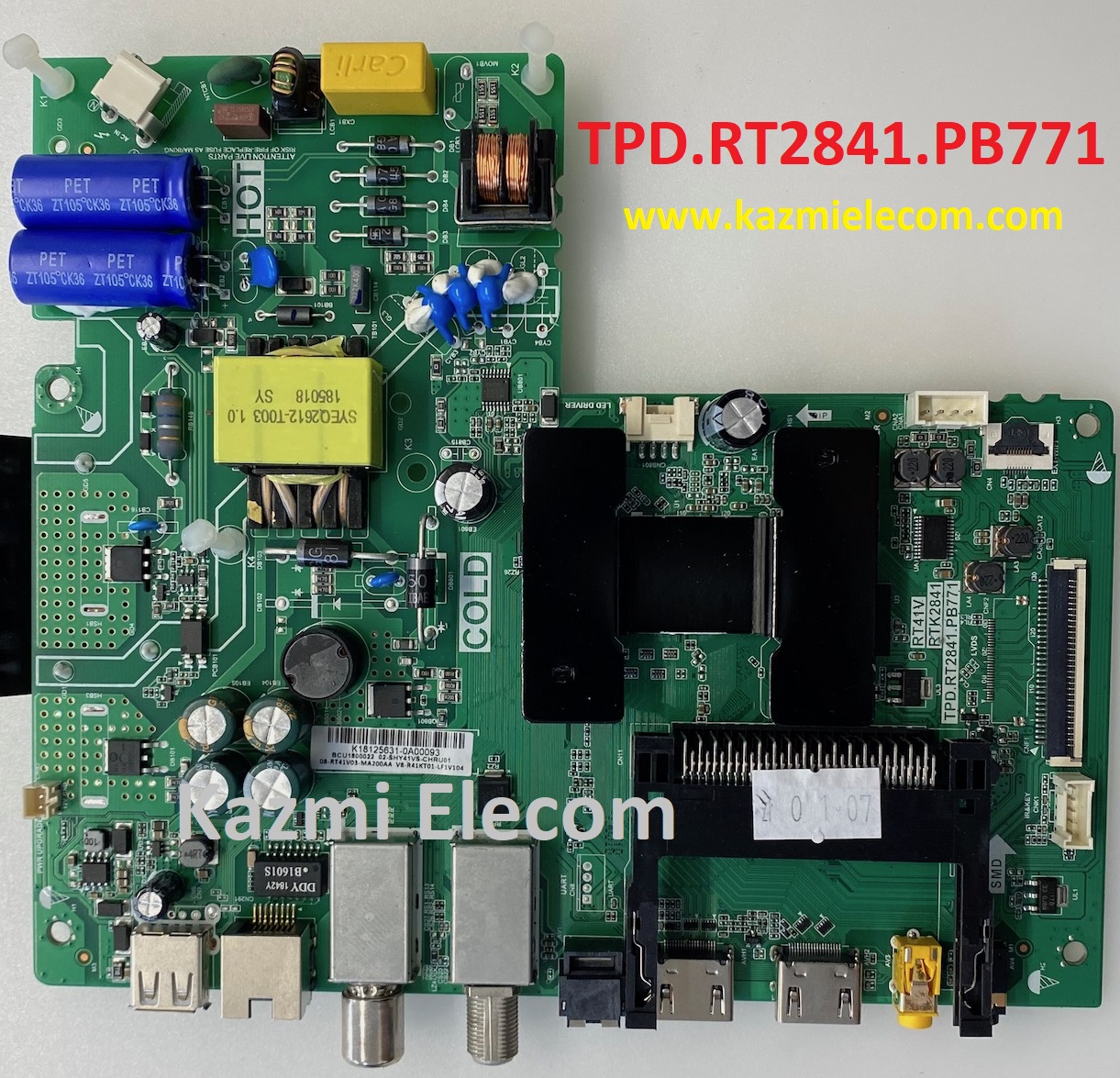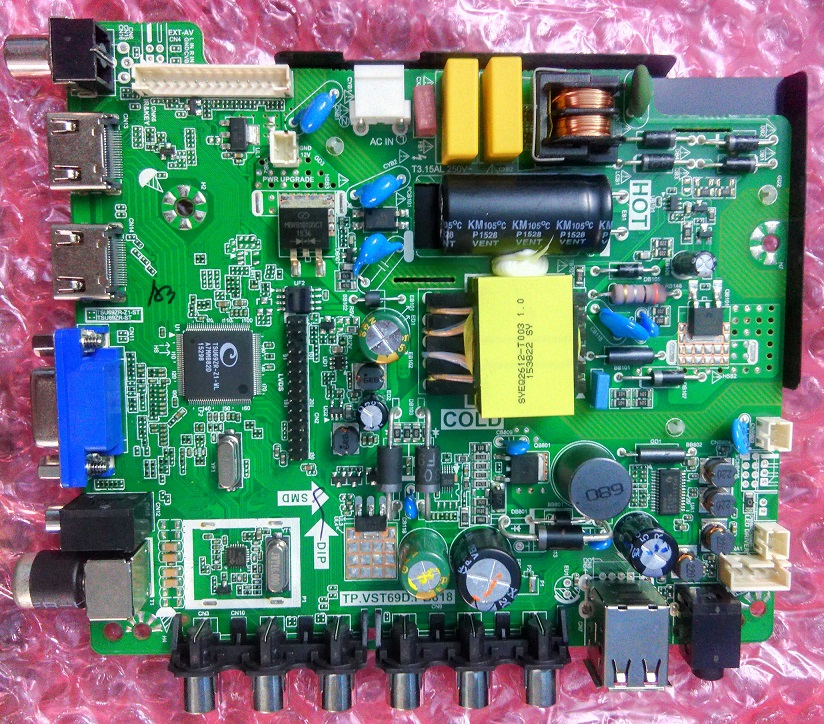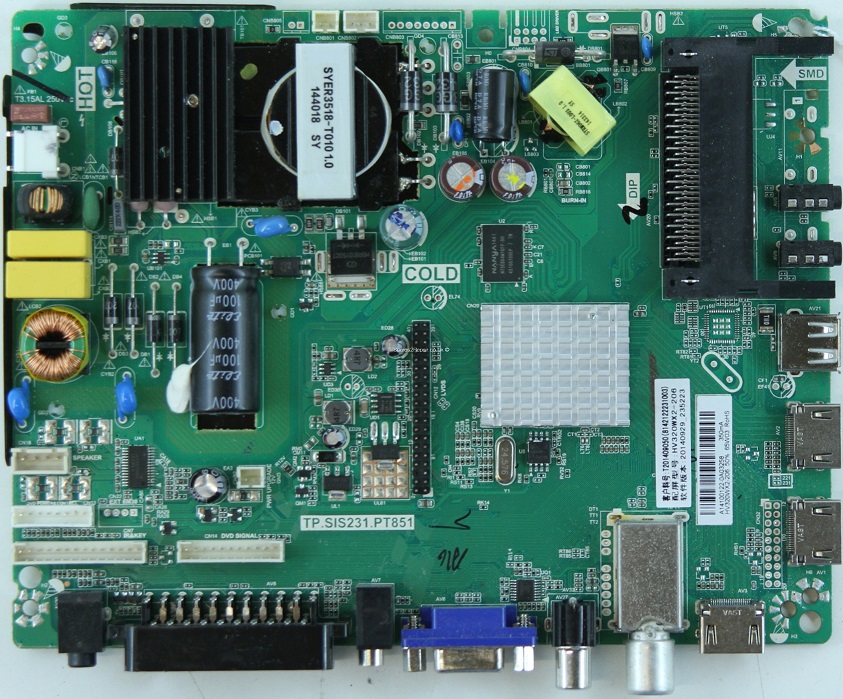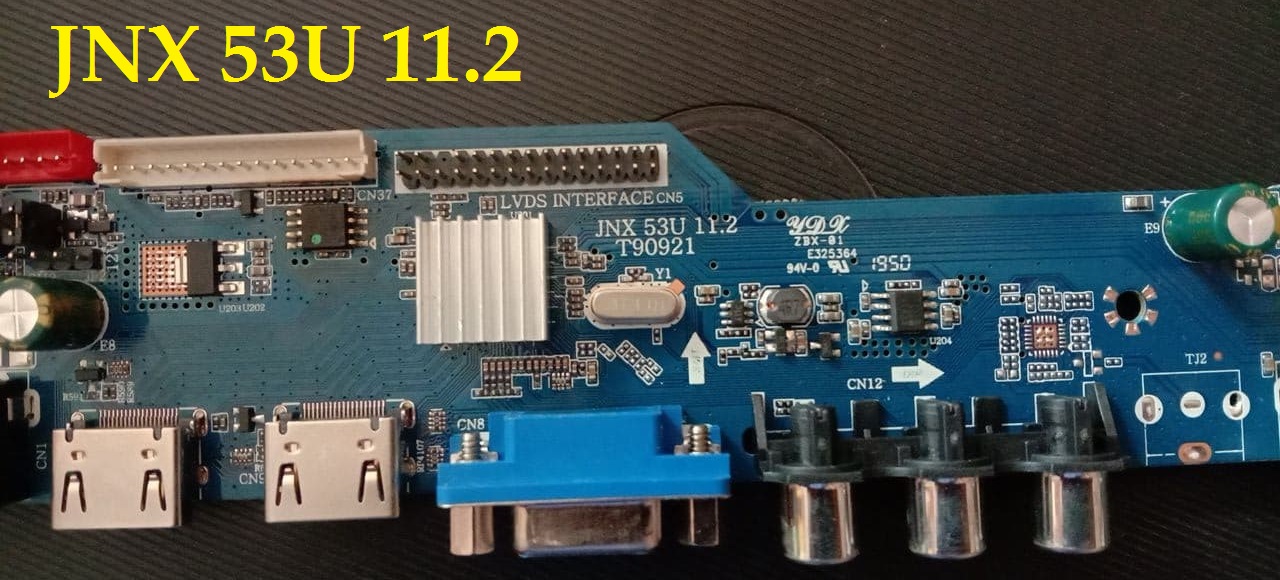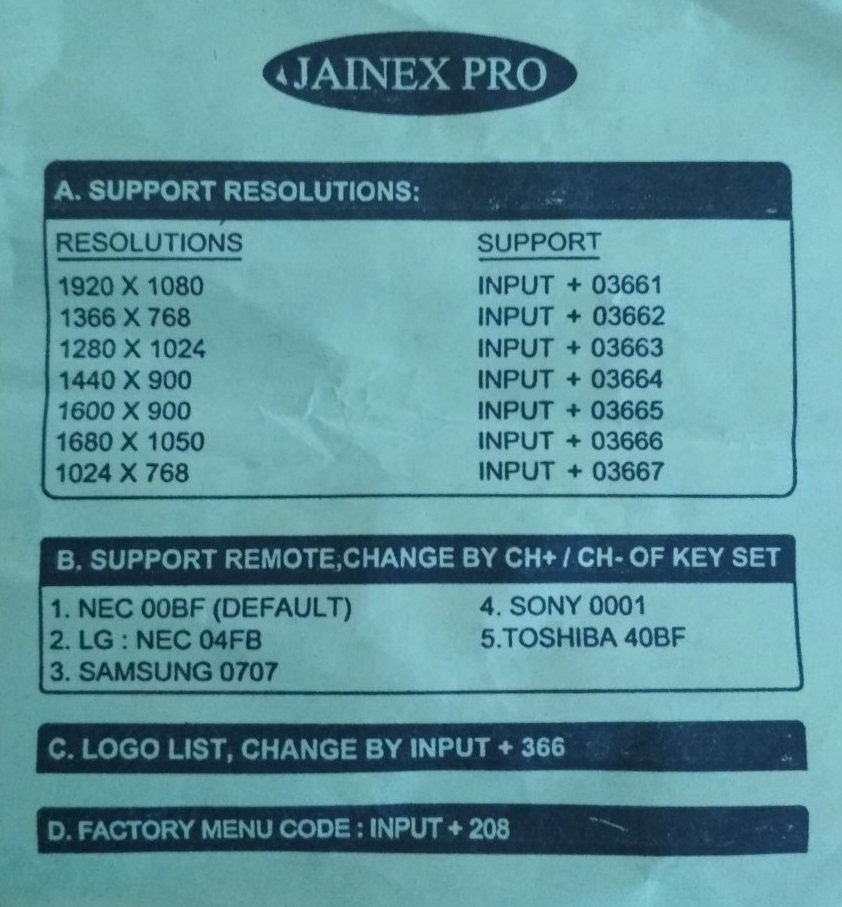MSTV2409-ZC01-01 LED TV Board
MSTV2409-ZC01-01 is an analog LCD/LED TV Control Board that is suitable for the Asia Pacific and the Middle East Market. It can support 24-inch to 39-Inches LED panels which have a resolution is up to 1920×1080. Its USB interface supports Multimedia Playback and Software Upgrades as well. TUSMV59.ZC01-01 has multiple HDMI ports that support 1.4 and its HDCP support 1.1. MSTV2409_ZC01_01 is compatible with Non-HD and FHD LCD/LED panel screens. MSTV2409-ZC01-01 is widescreen-supported and also has a multi-language option. MSTV2409-ZC01-01 has its special feature of Dual AV extendable.MSTV2409-ZC01-01 software collection is given below for free download.
General Specifications:
Board Make: China
Board Model: MSTV2409-ZC01-01
Main Chipset: TSUMV59
TV System: PAL/SECAM/NTSC
Panel Interface: Single-channel or Dual-channel LVDS
Key Button Functions: CH-/CH+/MENU/VOL-/VOL+Souce/Power
Multi-Language: Yes
Input/Output Ports: HDMI, VGA, AV, USB, RF TV interface, and Earphone Out
Audio O/P Power: 2 x 8 Watt (8 ohms)
Panel Voltage: +5V/+12V DC (Default 12V)
USB Port: Yes (Firmware Upgrade and Multimedia Playback Support)
IR Control: Yes (Controllable by Remote Control)
Electrical Parameters:
Working Input Voltage: AC220 Volt
Maximum Current: 5000mA (Without Panel)
Standby Power: <0.5W
Maximum Current for USB: 500mA
Flash IC: 4MB
Firmware Type: Backup Dump, USB Upgrade
Note: Following firmware collection is a Backup Dump saved from working LED TVs that can be loaded by a programmer. Kazmi Elecom Team is not responsible for any type of damage/loss as a result of uploading/downloading the firmware. If you are new and do not have enough knowledge of loading or installing software/firmware or dump files then read here first.
How to Download Firmware File:
Download your required file of the following firmware and then extract it you will get the folder. Now you can write the file with a programming tool. for More Detail about the download, process watch the video Click Here
MSTV2409-ZC01-01 Firmware Collection Free Download:
| S.NO. | BOARD/DESCRIPTION | D.LINK-1 | D.LINK-2 |
|---|---|---|---|
| 1 | MSTV2409-ZC01-01_1366x768_AOC_Dump | Download | Download |
| 2 | MSTV2409-ZC01-01_1366x768_HAIER_Dump | Download | Download |
| 3 | MSTV2409-ZC01-01_1366x768_Orient_Dump | Download | Download |
| 4 | MSTV2409-ZC01-01_1366x768_Philips_Firmware | Download | Download |
| 5 | MSTV2409-ZC01-01_1366x768_TCL_Dump | Download | Download |
| 6 | MSTV2409-ZC01-01_1366x768_TCL_Firmware | Download | Download |
| 7 | MSTV2409-ZC01-01_1366x768_Videocon_Dump | Download | Download |
For video tutorials, visit “Kazmi Elecom” my youtube channel.