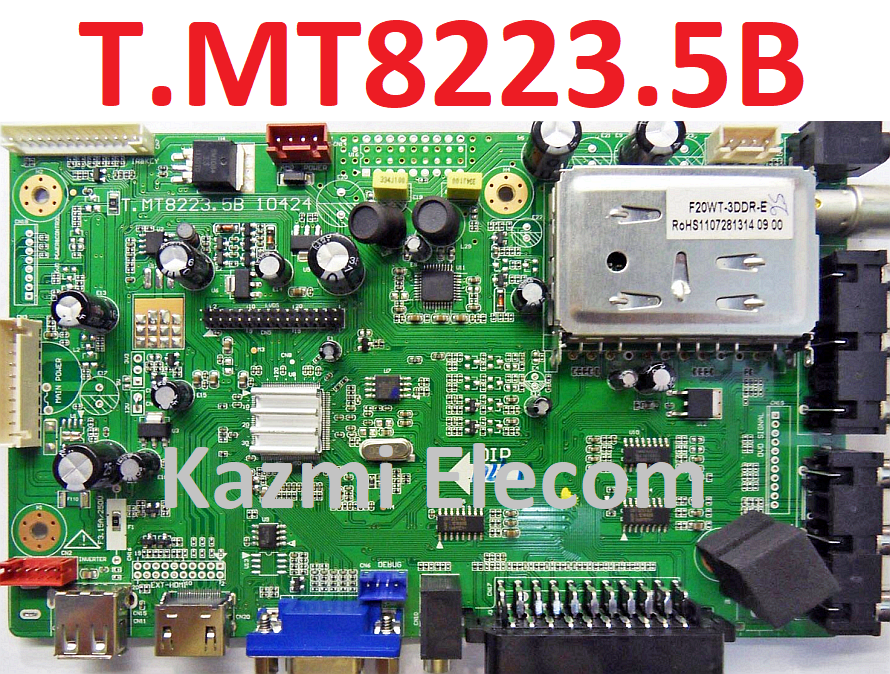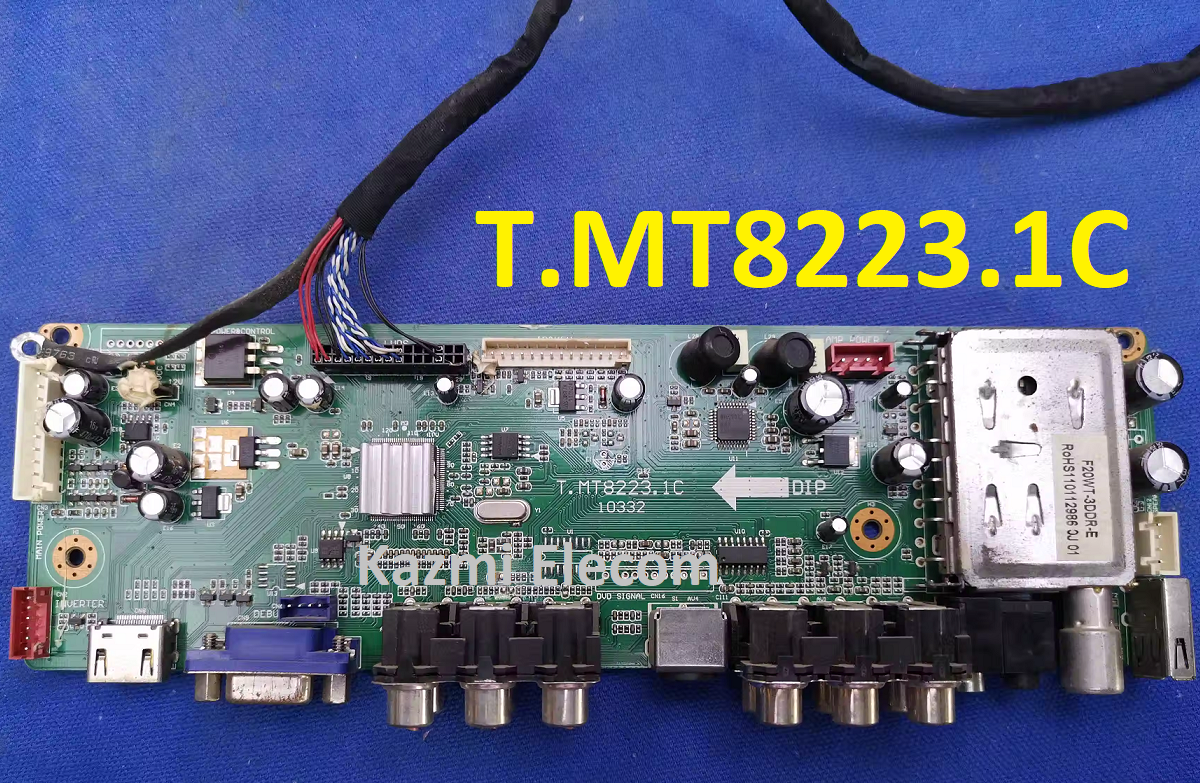T.VST26.12C LCD TV Board
T.VST26.12C is a Universal LCD/LED Driver Board.
Basic Info:
Model No. T.VST26.12C 11331, 11412
Main Chipset: TSUMV26KE-LF, TSUMV26KU-LF
Tuner: ET-6T1E-EF108WR3 CDT-3FP212-31 ET-6T1E-LF-108W-A
Display Format: up to 1080
General Specifications:
TV System: PAL/SECAM/NTSC
Panel Interface: Single channel or Dual channel LVDS
Key Button Functions: CH-/CH+/MENU/VOL-/VOL+Souce/Power
Multi-Language OSD: Yes
Input/Output Ports: HDMI, VGA, AV, USB, RF TV interface and Earphone Out Jack
Audio O/P Power: 2 x 5 Watt (8 ohm)
Panel Voltage: +3.3V/+5V/+12V DC (jumping cap setting)
USB Port: Yes (Firmware Upgrade and Multimedia Playback Support)
USB File Format: Audio (Mp3, wma, m4a/aac), Video (avi, mp4, ts/trp, mkv/mov, mpg, dat, vob, rm/rmvb), Picture (Jpg, jpeg, bmp, png), Text (text)
IR Control: Yes (Controllable by Remote Control)
Electrical Parameters:
Working Input Voltage: DC +12 Volt
Maximum Current: 2000mA (Without Panel)
Standby Power: <0.2W (for the motherboard only)
Maximum Current for USB: 500mA
How to Upgrade Firmware:
- Copy the Required Firmware/software into the FAT32 USB Disk
- Plug the U disk into the Mainboard USB port of the LCD/LED TV
- Switch ON the power and Wait until even the IR indicator LED stops flashing
- Done. Unplug the U-disk (It will take max 1 min to upgrade firmware)
Factory Service Mode:
MENU 1147
Note:
The following given Software is a backup Dump and can be written by a programming tool. Kazmi Elecom Team is not responsible for any type of damage/loss as a result of uploading/downloading the firmware. First Check the mainboard and then install the software. If you are new and do not have enough knowledge of loading or installing software/firmware or dump files then read here first.
T.VST26.12C Firmware Free Download :
- T-VST26-12C 11331 ROLSEN-16
- T-VST26-12C 11331 STYLANCE-23
- T-VST26-12C 11331 TELSTAR-24
- T-VST26-12C 11412 SATURN-15
- T-VST26-12C 11412 STYLANCE-22
- T-VST26-12C 11412 TECHNO-22
For video tutorials, visit “Kazmi Elecom” my YouTube channel.