TP.MS608.P83 Smart LED TV Board
TP.MS608.P83 is designed for a Network function Analog TV Board which is suitable for Asian Markets and the Middle East as well. It supports the screen size of 26″ to 47″. This is three in one motherboard integration of the main power module and LED Backlight Driver/Inverter module and TV Module in a single piece of a motherboard. It is best with its interfaces like Dual AV/Component, Dual HDMI input, Dual USB interface slot that can be used for Software upgrade and multimedia playback, PC Input with audio and Headphone jack, and Rj45 network interface that supports 10/100M auto-identification and DHCP. TP.MS608.P83 supports ATV and DTV with the standard DT supports.
General Specifications:
Brand/Mark: China Universal Smart WIFI Network Drive Board
Main Board: TP.MS608.P83
Main Chipset: MSD6A608HTAB
Panel Volt: 5v/12v
Audio Output Power: 2x8w(8Ohm)
OS: Android 4.4
CPU: Dual Core
Size: 18.5 * 21 cm
Back Light V/C : 90v-100v 520mA 45w
Ram: 512 Mb DDR
Rom: 4 Gb eMMC
Resolution: upto 1920×1080
Screen Size Supported: 26″ to 47″
Power AC Input: 100~240V/75W
Service Code: 1147
Note: The following given software/firmware is USB upgradeable. Kazmi Elecom Team is not responsible for any type of damage/loss as a result of uploading/downloading the firmware. If you are new and do not have enough knowledge of loading or installing software/firmware or dump files then read here first.
How to Download:
Download all parts of the following given firmware/software and then extract any one of them you will get the folder. Now copy the files to USB. for More Detail about the download process watch the video Click Here
How to Update:
- Download all parts and then extract any one of them and copy the upgrade file into USB Disk
- Plug the USB Disk into the USB Interface Port of the Main TV Card
- Press the Volume+ button When powering on the TV
- Wait for the LED light Flashing
- If the LED light starts flashing, it means the TV is entered in Upgrade Mode and Upgrade screen will appear
- Within in 2 minutes, the process will be done and the tv will go to standby mode.
TP.MS608.P83 firmware for free download:
| S.NO. | BOARD/DESCRIPTION | DOWNLOAD LINK |
|---|---|---|
| 1 | TP.MS608.P83_1366x768_General.part1 | Download |
| TP.MS608.P83_1366x768_General.part2 | Download | |
| 2 | TP.MS608.P83_1920x1080_General.part1 | Download |
| TP.MS608.P83_1920x1080_General.part2 | Download | |
| 3 | TP.MS608.P83_1920x1080_General_3D.part1 | Download |
| TP.MS608.P83_1920x1080_General_3D.part2 | Download | |
| 4 | TP.MS608.P83_Sony-32W670.part1 | Download |
| TP.MS608.P83_Sony-32W670.part2 | Download | |
| TP.MS608.P83_Sony-32W670.part3 | Download | |
| 5 | TP.MS608.P83_1920x1080_Eurostar T40SLED-A14.part1 | Download |
| TP.MS608.P83_1920x1080_Eurostar T40SLED-A14.part2 | Download | |
| 6 | TP.MS608.P83_1366x768_Samsung 32F6400_Tested.part01 | Download |
| TP.MS608.P83_1366x768_Samsung 32F6400_Tested.part02 | Download | |
| TP.MS608.P83_1366x768_Samsung 32F6400_Tested.part03 | Download | |
| TP.MS608.P83_1366x768_Samsung 32F6400_Tested.part04 | Download | |
| TP.MS608.P83_1366x768_Samsung 32F6400_Tested.part05 | Download | |
| 7 | TP.MS608.P83_1366x768_Samsung 40F6400_Tested.part01 | Download |
| TP.MS608.P83_1366x768_Samsung 40F6400_Tested.part02 | Download | |
| TP.MS608.P83_1366x768_Samsung 40F6400_Tested.part03 | Download | |
| TP.MS608.P83_1366x768_Samsung 40F6400_Tested.part04 | Download | |
| TP.MS608.P83_1366x768_Samsung 40F6400_Tested.part05 | Download | |
| 8 | TP.MS608.P83_1920x1080_Samsung 40F6400_3D_Tested.part01 | Download |
| TP.MS608.P83_1920x1080_Samsung 40F6400_3D_Tested.part02 | Download | |
| TP.MS608.P83_1920x1080_Samsung 40F6400_3D_Tested.part03 | Download | |
| TP.MS608.P83_1920x1080_Samsung 40F6400_3D_Tested.part04 | Download | |
| TP.MS608.P83_1920x1080_Samsung 40F6400_3D_Tested.part05 | Download | |
| 9 | T.MS608.P83_1920x1080_STARLIGHT 39E8100.part1 | Download |
| T.MS608.P83_1920x1080_STARLIGHT 39E8100.part2 | Download | |
| T.MS608.P83_1920x1080_STARLIGHT 39E8100.part3 | Download | |
| T.MS608.P83_1920x1080_STARLIGHT 39E8100.part4 | Download | |
| T.MS608.P83_1920x1080_STARLIGHT 39E8100.part5 | Download | |
| 10 | TP.MS608.P83_1366x768_Eurostar T32SLED-A14.part1 | Download |
| TP.MS608.P83_1366x768_Eurostar T32SLED-A14.part2 | Download | |
| TP.MS608.P83_1366x768_Eurostar T32SLED-A14.part3 | Download | |
| TP.MS608.P83_1366x768_Eurostar T32SLED-A14.part4 | Download | |
| TP.MS608.P83_1366x768_Eurostar T32SLED-A14.part5 | Download | |
| 11 | TP.MS608.P83_1366x768_Samsung UA32F8000A.part01 | Download |
| TP.MS608.P83_1366x768_Samsung UA32F8000A.part02 | Download | |
| TP.MS608.P83_1366x768_Samsung UA32F8000A.part03 | Download | |
| TP.MS608.P83_1366x768_Samsung UA32F8000A.part04 | Download | |
| TP.MS608.P83_1366x768_Samsung UA32F8000A.part05 | Download | |
| 12 | TP.MS608.P83_1366x768_Samsung UE32F6800.part01 | Download |
| TP.MS608.P83_1366x768_Samsung UE32F6800.part02 | Download | |
| TP.MS608.P83_1366x768_Samsung UE32F6800.part03 | Download | |
| TP.MS608.P83_1366x768_Samsung UE32F6800.part04 | Download | |
| TP.MS608.P83_1366x768_Samsung UE32F6800.part05 | Download | |
| 13 | TP.MS608.P83_1366x768_General_XINGYUN.part01 | Download |
| TP.MS608.P83_1366x768_General_XINGYUN.part02 | Download | |
| TP.MS608.P83_1366x768_General_XINGYUN.part03 | Download | |
| TP.MS608.P83_1366x768_General_XINGYUN.part04 | Download | |
| TP.MS608.P83_1366x768_General_XINGYUN.part05 | Download | |
| 14 | TP.MS608.P83_1920x1080_General_XINGYUN.part1 | Download |
| TP.MS608.P83_1920x1080_General_XINGYUN.part2 | Download | |
| TP.MS608.P83_1920x1080_General_XINGYUN.part3 | Download | |
| TP.MS608.P83_1920x1080_General_XINGYUN.part4 | Download | |
| TP.MS608.P83_1920x1080_General_XINGYUN.part5 | Download | |
| 15 | TP.MS608.P83_1366x768_PANDA.part01 | Download |
| TP.MS608.P83_1366x768_PANDA.part02 | Download | |
| TP.MS608.P83_1366x768_PANDA.part03 | Download | |
| TP.MS608.P83_1366x768_PANDA.part04 | Download | |
| TP.MS608.P83_1366x768_PANDA.part05 | Download | |
| TP.MS608.P83_1366x768_PANDA.part06 | Download | |
| TP.MS608.P83_1366x768_PANDA.part07 | Download | |
| TP.MS608.P83_1366x768_PANDA.part08 | Download | |
| TP.MS608.P83_1366x768_PANDA.part09 | Download | |
| TP.MS608.P83_1366x768_PANDA.part10 | Download | |
| 16 | TP.MS608.P83_1366x768_WEIBO HAILRE.part01 | Download |
| TP.MS608.P83_1366x768_WEIBO HAILRE.part02 | Download | |
| TP.MS608.P83_1366x768_WEIBO HAILRE.part03 | Download | |
| TP.MS608.P83_1366x768_WEIBO HAILRE.part04 | Download | |
| TP.MS608.P83_1366x768_WEIBO HAILRE.part05 | Download | |
| 17 | TP.MS608.P83_1366x768_WEIBO HUALING.part01 | Download |
| TP.MS608.P83_1366x768_WEIBO HUALING.part02 | Download | |
| TP.MS608.P83_1366x768_WEIBO HUALING.part03 | Download | |
| TP.MS608.P83_1366x768_WEIBO HUALING.part04 | Download | |
| TP.MS608.P83_1366x768_WEIBO HUALING.part05 | Download | |
| 18 | TP.MS608.P83_1920x1080_PANDA.part01 | Download |
| TP.MS608.P83_1920x1080_PANDA.part02 | Download | |
| TP.MS608.P83_1920x1080_PANDA.part03 | Download | |
| TP.MS608.P83_1920x1080_PANDA.part04 | Download | |
| TP.MS608.P83_1920x1080_PANDA.part05 | Download | |
| 19 | TP.MS608.P83_1920x1080_SANSUI.part01 | Download |
| TP.MS608.P83_1920x1080_SANSUI.part02 | Download | |
| TP.MS608.P83_1920x1080_SANSUI.part03 | Download | |
| TP.MS608.P83_1920x1080_SANSUI.part04 | Download | |
| TP.MS608.P83_1920x1080_SANSUI.part05 | Download | |
| 20 | TP.MS608.P83_3840x2160_WEIBO HUALING.part01 | Download |
| TP.MS608.P83_3840x2160_WEIBO HUALING.part02 | Download | |
| TP.MS608.P83_3840x2160_WEIBO HUALING.part03 | Download | |
| TP.MS608.P83_3840x2160_WEIBO HUALING.part04 | Download | |
| TP.MS608.P83_3840x2160_WEIBO HUALING.part05 | Download | |
| 21 | TP.MS608.P83_1920x1080_Sony KDL-40X9000_Tested.part01 | Download |
| TP.MS608.P83_1920x1080_Sony KDL-40X9000_Tested.part02 | Download | |
| TP.MS608.P83_1920x1080_Sony KDL-40X9000_Tested.part03 | Download | |
| TP.MS608.P83_1920x1080_Sony KDL-40X9000_Tested.part04 | Download | |
| TP.MS608.P83_1920x1080_Sony KDL-40X9000_Tested.part05 | Download |
For video tutorials, visit “Kazmi Elecom” my youtube channel.
Table of Contents:
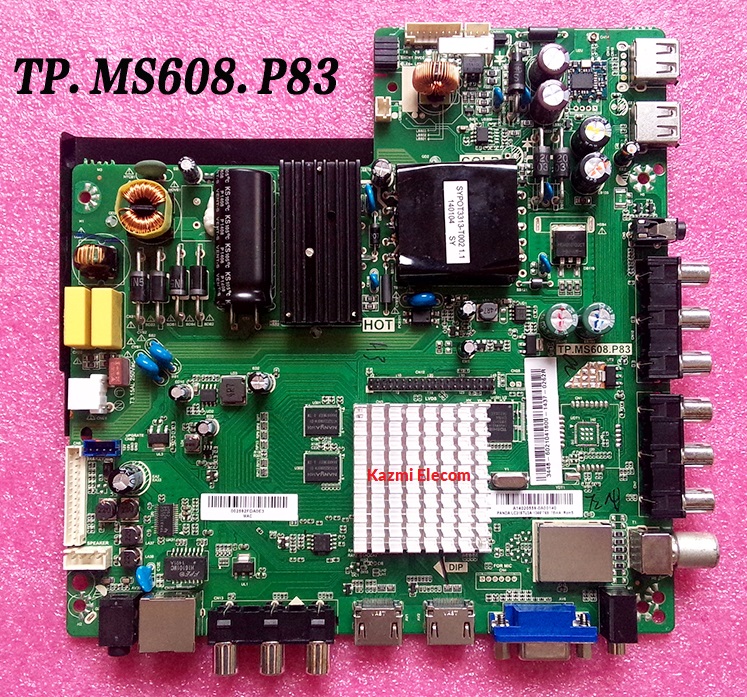


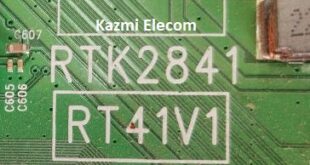




Asslam-o-Alaikum
Bhai jab led on hoti hy to flashing start ho jati hy lekin update screen show nai hoti or just logo aa raha hy…kindly tell me solution
sir. mere pass china sony 32”w670 lcd ha. board# tp.ms608.p83 ha. software install kia ha but lcd blank ho ga ha. is ki power on nahi hote.
pls. tell me soluation
iski mboot file rewrite kar len.
aoa,
is ka factory code kia hei sir???
post me likha to hy. Menu 1147 ya Input 1147
Dear sir bundle of thanks. Sir iska service mode kese khuleyga, menu 1147 se nai khul raha.kindly help krien picture ulti as rahi hai.
https://www.kazmielecom.com/category/document/service-menu-codes
I have a Eurostar LED 40″ LED TV, it shows only android logo when switched ON. (First Eurostar logo then Android logo holds)
As I tried TP.MS608.P83 Eurostar T40SLED A14, Now there is nothing in the screen only a light screen is there. Can you please give an idea to fix the TV
i think resolution issue. check panel resolution then try again
After trying the method, just red led binking about 10 min, an then nothing.
First, it started with the eurstar logo, and stoped on android logo, but no nothing. Just red led
software issue
My tv is eurostar T40SLED A14
A.o.A
H R U?
My tv Board TP.MS608.P83 Samsung R 1920×1080 AU32F5500 Please give me software.
Thank you
Zishan
w.salam dear download kar len ap k liey he sahre kia hua hy sab kuch
AoA.sir ge mirror on nahi ho raha hai TP.MS608-P83
hona chahye. koi video dekh k follow karen
salam bro i need this file
TP.MS608.P83
THIRD PARTI KI WAJA SY DOWNLOAD NAI HO RAHI
aslam o alaikum
TP.MS608.P83 1366X768 EUROSTAR T32SLED-A14
SOFTWARE AAP KI WEBSITE SY DOWNLOAD NAI HO RAHA THIRD PARTI KI WAJA SY PLESE SOFTWARE SEND KAR DEEN
mksgework@gmail.com
I can´t download TP.MS608.P83_1920x1080_SAMSUNG
Noted. i will replace the links soon
I have Chinese smart + 3D LED which has CV-608h-apw printed on mother board. But I can’t find software update for it… As the tv freezes on logo Or after 12 seconds. Please help…
CV608H-APW software not available
i have CV608H-APW tv with me, can read its flash file
you can try if you have a programmer
Sir meri Led Tv SAMSUNG 32F6400 AR resolution 1920×1080 china or Malaysia
hai
but board yae he ha 608.P83
ma in ma sy kon sa Software kron ga?
mjy in ma model ka software ni mila
ap software karna kion chahte hen??
Sir 4.0 Andriod ha, wo both ziada old ho chuka ha apps kam nai kr re r dosra slow b both 4.0 sandwich
apps craches b ziada ha chalty howy
Tv inches 32 hain smart led ha
Board change hoga aur koi hal nai
ASLAMUALIKUM SIR
I HAVE SONY COPY MODEL NO. KDL-40IX800 MY LOUNCHAR 4.0 IS NOT WORKING KINDLY HELP ME.
Unfortunately, Launcher has Stopped. Smart Android LED TV Software Issue
https://youtu.be/Lm8HmBNxySE
Dear i cant download TP.MS608.P83 for my Sony KDL-32W670 from your links. I downloaded from Pinterest.com (4.2 MB) which seems not competable. When i connect USB to TV, switch on tv and press Vol – the red light never flash. Kindly do a kind favor please.
dear you dent mention that why you want to load software. not for update purpose. 4.2 mb may be mbbot or SPI backup file only you need whole software to load with usb
salam bhai m n softwear keya htp-ms608-p83 lekn bit problm aa raha h is ka facetory coad kon sa h
https://www.kazmielecom.com/category/document/service-menu-codes
salam i have a masimo 42” and don’t have it here on the list can you tell me please what can fit my tv??
sorry
sir what is the archive password plz help
not remember. I do not set any password. mention serial number I will check
number 1 general ,i downloaded it and if i extract it ,it has archive password,plz give password plz
pw not set. download both parts then extract
Dear, do u have Hyundai Hyled323int FIRMWARE? is the same mainboard
not available
sir after install software for smart 32″ general first firmware.. .. remote control not work .. I tried several firmwares.. its open Samsung.. my old firmware for symphony SM32
use universal remote
sir ,
sony kdl 32w670 waley software download ni ho rhey.
plz help
set kar dia hy. ab download kar len
Sir g softwares download nhi ho rhy. Kindly links ko update kr den.
apko konsa chahye. serial number aur name bata den
KDL-40EX850.TP.MS608.P83
download kar len
Kazmi BHI TP.608.P83 Samsung ka 1366X768
Wala software Chiy but ye part 1 Hoga ya koi hor please guide me Sir please Sir my CONTACT number WhatsApp number 03114523635
samsung tested wala ka rlen. is k all parts
firmware tv hyundai hyled401int please
not available