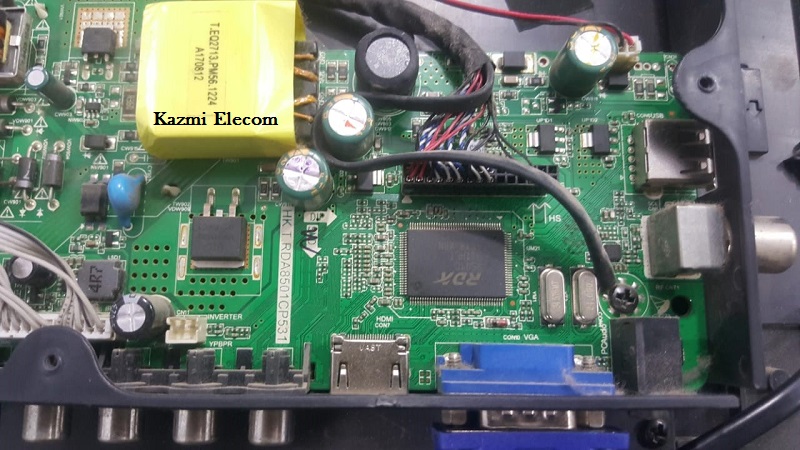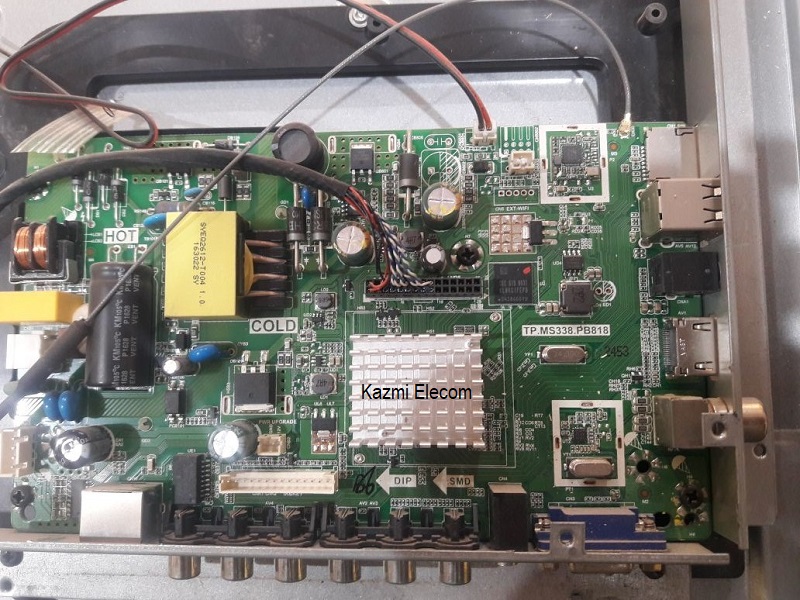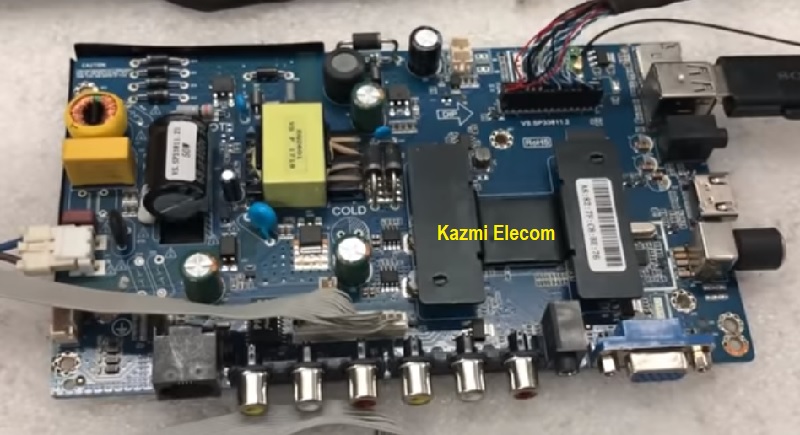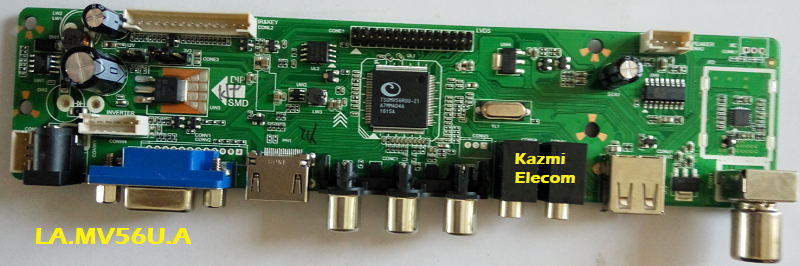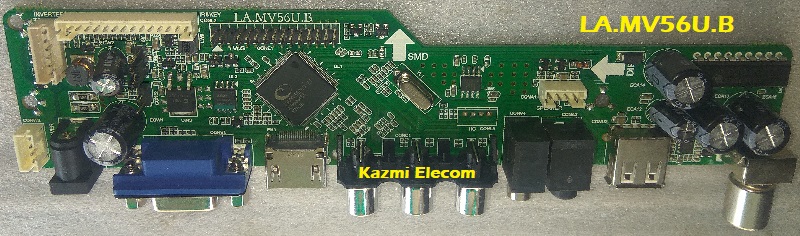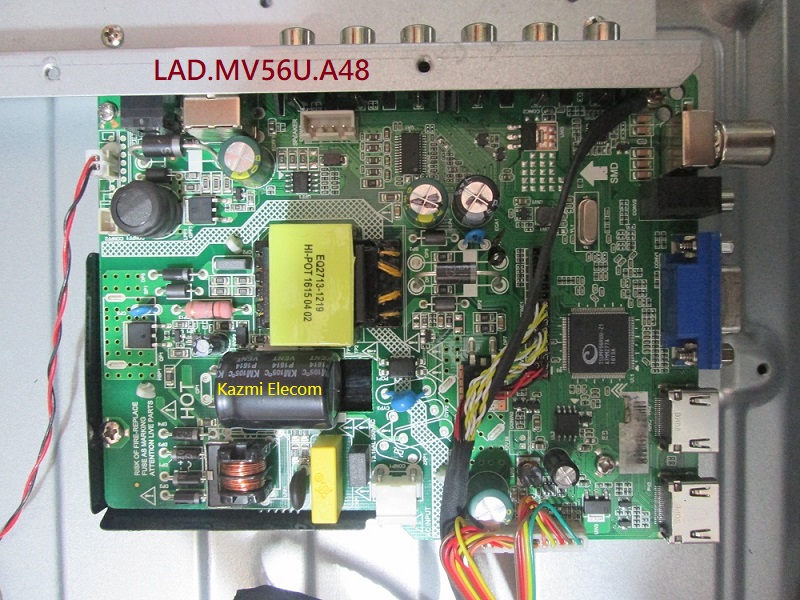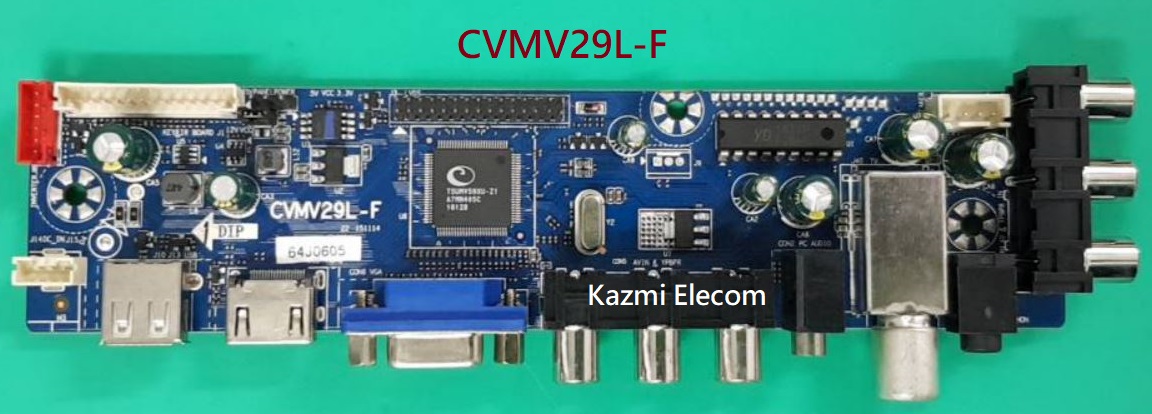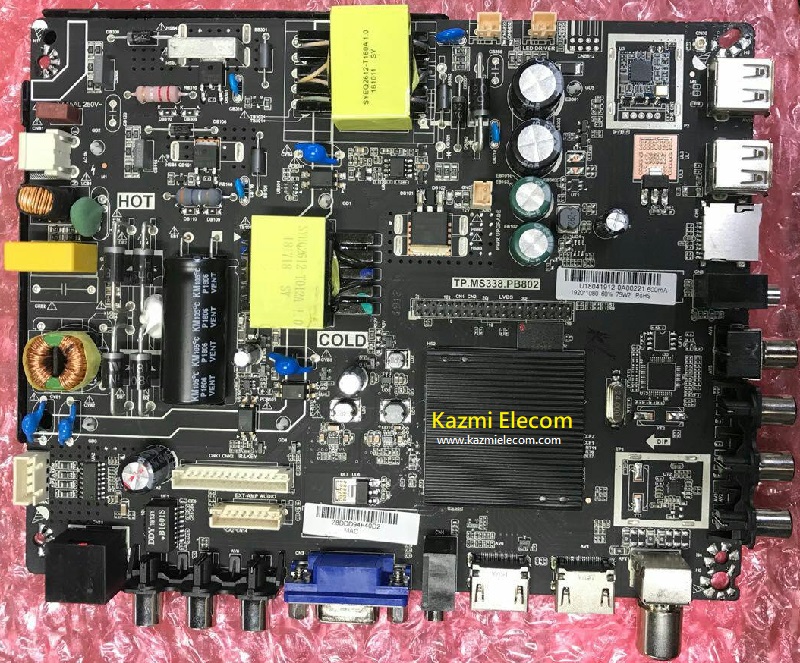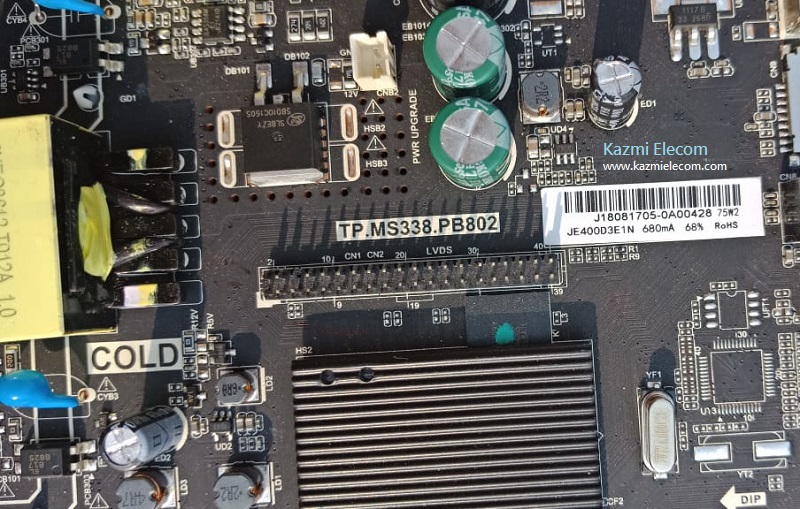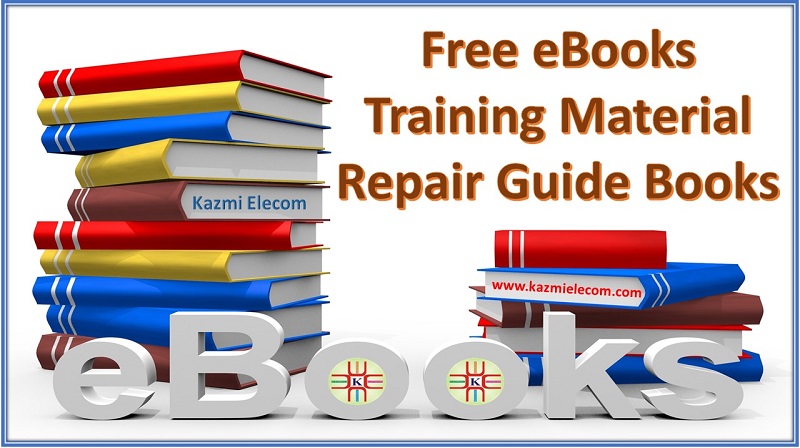| 1 | E-Book_LCD-LED_Basic Training Course-1 | Download |
| 2 | E-Book_LCD-LED_Basic Training Course-2 | Download |
| 3 | E-Book_LCD-LED_Basic Training Course-3 | Download |
| 4 | E-Book_LCD-LED_Basic Training Course-4 | Download |
| 5 | E-Book_LCD-LED_Basic Training Course-5 | Download |
| 6 | E-Book_LCD-LED_Basic Training Course-6 | Download |
| 7 | E-Book_LCD-LED_Basic Training Course-7 | Download |
| 8 | E-Book_LCD-LED_How to Factory Reset_Samsung | Download |
| 9 | E-Book_LCD-LED_Presentation_Black Magic Chip | Download |
| 10 | E-Book_LCD-LED_Presentation_OLED-1 | Download |
| 11 | E-Book_LCD-LED_Presentation_OLED-2 | Download |
| 12 | E-Book_LCD-LED_Repair Guide_Haier | Download |
| 13 | E-Book_LCD-LED_Repair Guide_Laptop | Download |
| 14 | E-Book_LCD-LED_Repair Guide_LG-1 | Download |
| 15 | E-Book_LCD-LED_Repair Guide_LG-2 | Download |
| 16 | E-Book_LCD-LED_Repair Guide_LG-3 | Download |
| 17 | E-Book_LCD-LED_Repair Guide_Panel-1 | Download |
| 18 | E-Book_LCD-LED_Repair Guide_Panel-2 | Download |
| 19 | E-Book_LCD-LED_Repair Guide_Panel-3 | Download |
| 20 | E-Book_LCD-LED_Repair Guide_Panel-4 | Download |
| 21 | E-Book_LCD-LED_Repair Guide_Panel-5 | Download |
| 22 | E-Book_LCD-LED_Repair Guide_Panel-6 | Download |
| 23 | E-Book_LCD-LED_Repair Guide_Panel-7 | Download |
| 24 | E-Book_LCD-LED_Repair Guide_Panel-8 | Download |
| 25 | E-Book_LCD-LED_Repair Guide_Panel-9 | Download |
| 26 | E-Book_LCD-LED_Repair Guide_Philips-1 | Download |
| 27 | E-Book_LCD-LED_Repair Guide_Philips-2 | Download |
| 28 | E-Book_LCD-LED_Repair Guide-1 | Download |
| 29 | E-Book_LCD-LED_Repair Guide-2 | Download |
| 30 | E-Book_LCD-LED_Repair Guide-3 | Download |
| 31 | E-Book_LCD-LED_Repair Guide-4 | Download |
| 32 | E-Book_LCD-LED_Repair Guide-5 | Download |
| 33 | E-Book_LCD-LED_Repair Guide-6 | Download |
| 34 | E-Book_LCD-LED_Repair Guide-7 | Download |
| 35 | E-Book_LCD-LED_Repair Guide-8 | Download |
| 36 | E-Book_LCD-LED_Repair Guide-9 | Download |
| 37 | E-Book_LCD-LED_Repair Guide-10 | Download |
| 38 | E-Book_LCD-LED_Repair Guide-11 | Download |
| 39 | E-Book_LCD-LED_Repair Guide-12 | Download |
| 40 | E-Book_LCD-LED_Repair Guide-Double Image | Download |
| 41 | E-Book_LCD-LED_Repair Guide-Monitors-1 | Download |
| 42 | E-Book_LCD-LED_Repair Guide-Monitors-2 | Download |
| 43 | E-Book_LCD-LED_Repair Guide-PLASMA-1 | Download |
| 44 | E-Book_LCD-LED_Repair Guide-PLASMA-2 | Download |
| 45 | E-Book_LCD-LED_Repair Guide-PLASMA-3 | Download |
| 46 | E-Book_LCD-LED_Repair Guide-PLASMA-4 | Download |
| 47 | E-Book_LCD-LED_Repair Guide-Samsung-1 | Download |
| 48 | E-Book_LCD-LED_Repair Guide-Samsung-2 | Download |
| 49 | E-Book_LCD-LED_Repair Guide-Samsung-3 | Download |
| 50 | E-Book_LCD-LED_Repair Guide-Samsung-4 | Download |
| 51 | E-Book_LCD-LED_Repair Guide-TCON-1 | Download |
| 52 | E-Book_LCD-LED_Repair Guide-TCON-2 | Download |
| 53 | E-Book_LCD-LED_Repair Guide-TCON-3 | Download |
| 54 | E-Book_LCD-LED_Software Upgrade Guide_Intex | Download |
| 55 | E-Book_LCD-LED_Software Upgrade Guide_LG | Download |
| 56 | E-Book_LCD-LED_Software Upgrade Guide_Samsung | Download |
| 57 | E-Book_LCD-LED_Software Upgrade Guide_Toshiba | Download |
| 58 | E-Book_LCD-LED_Software Upgrade Guide_Videocon | Download |
| 59 | E-Book_LCD-LED_Student Projects_Practical | Download |
| 60 | E-Book_LCD-LED_Training Manual_CCFL | Download |
| 61 | E-Book_LCD-LED_Training Manual_Haier-1 | Download |
| 62 | E-Book_LCD-LED_Training Manual_Haier-2 | Download |
| 63 | E-Book_LCD-LED_Training Manual_Haier-3 | Download |
| 64 | E-Book_LCD-LED_Training Manual_LCD | Download |
| 65 | E-Book_LCD-LED_Training Manual_LG-1 | Download |
| 66 | E-Book_LCD-LED_Training Manual_LG-2 | Download |
| 67 | E-Book_LCD-LED_Training Manual_LG-3 | Download |
| 68 | E-Book_LCD-LED_Training Manual_LG-4 | Download |
| 69 | E-Book_LCD-LED_Training Manual_LG-5 | Download |
| 70 | E-Book_LCD-LED_Training Manual_LG-6 | Download |
| 71 | E-Book_LCD-LED_Training Manual_LG-7 | Download |
| 72 | E-Book_LCD-LED_Training Manual_LG-8 | Download |
| 73 | E-Book_LCD-LED_Training Manual_LG-9 | Download |
| 74 | E-Book_LCD-LED_Training Manual_LG-10 | Download |
| 75 | E-Book_LCD-LED_Training Manual_LG-11 | Download |
| 76 | E-Book_LCD-LED_Training Manual_LG-12 | Download |
| 77 | E-Book_LCD-LED_Training Manual_LG-13 | Download |
| 78 | E-Book_LCD-LED_Training Manual_LG-14 | Download |
| 79 | E-Book_LCD-LED_Training Manual_LG-15 | Download |
| 80 | E-Book_LCD-LED_Training Manual_LG-16 | Download |
| 81 | E-Book_LCD-LED_Training Manual_Panasonic-1 | Download |
| 82 | E-Book_LCD-LED_Training Manual_Panasonic-2 | Download |
| 83 | E-Book_LCD-LED_Training Manual_Panasonic-3 | Download |
| 84 | E-Book_LCD-LED_Training Manual_Panasonic-4 | Download |
| 85 | E-Book_LCD-LED_Training Manual_Panasonic-5 | Download |
| 86 | E-Book_LCD-LED_Training Manual_Panasonic-6 | Download |
| 87 | E-Book_LCD-LED_Training Manual_Panasonic-7 | Download |
| 88 | E-Book_LCD-LED_Training Manual_Panasonic-8 | Download |
| 89 | E-Book_LCD-LED_Training Manual_Panel | Download |
| 90 | E-Book_LCD-LED_Training Manual_Philips-1 | Download |
| 91 | E-Book_LCD-LED_Training Manual_Philips-2 | Download |
| 92 | E-Book_LCD-LED_Training Manual_Samsung-1 | Download |
| 93 | E-Book_LCD-LED_Training Manual_Samsung-2 | Download |
| 94 | E-Book_LCD-LED_Training Manual_Samsung-3 | Download |
| 95 | E-Book_LCD-LED_Training Manual_Samsung-4 | Download |
| 96 | E-Book_LCD-LED_Training Manual_Samsung-5 | Download |
| 97 | E-Book_LCD-LED_Training Manual_Samsung-6 | Download |
| 98 | E-Book_LCD-LED_Training Manual_Samsung-7 | Download |
| 99 | E-Book_LCD-LED_Training Manual_Samsung-8 | Download |
| 100 | E-Book_LCD-LED_Training Manual_Samsung-9 | Download |
| 101 | E-Book_LCD-LED_Training Manual_Samsung-OLED | Download |
| 102 | E-Book_LCD-LED_Training Manual_Samsung-PDP | Download |
| 103 | E-Book_LCD-LED_Training Manual_Sony-1 | Download |
| 104 | E-Book_LCD-LED_Training Manual_Sony-2 | Download |
| 105 | E-Book_LCD-LED_Training Manual_Sony-3 | Download |
| 106 | E-Book_LCD-LED_Training Manual_Sony-4 | Download |
| 107 | E-Book_LCD-LED_Training Manual_Sony-5 | Download |
| 108 | E-Book_LCD-LED_Training Manual_Sony-6 | Download |
| 109 | E-Book_LCD-LED_Training Manual_Sony-7 | Download |
| 110 | E-Book_LCD-LED_Training Manual_Videocon | Download |
| 111 | E-Book_Art of Electronics | Download |
| 112 | E-Book_Beginners Guide Reading Schematics | Download |
| 113 | E-Book_Practical Electronics For Inventors | Download |
| 114 | E-Book_Electronics Encyclopedia 1 | Download |
| 115 | E-Book_Electronics Encyclopedia 2 | Download |
| 116 | E-Book_Electronics Encyclopedia 3 | Download |
| 117 | E-Book_SMD-Codes_Data | Download |