Skr.819 Three-In-One TV Motherboard
SKR.819 is an analog LCD/LED TV ATV control card that is designed especially for Asian countries and the Middle East as well. SKR_819 is a combo, three-in-one card with Dual AV that is designed for the power supply unit and Inverter board with ATV Module three-in-one embedded board. This board supports 24 to 37-inch screens up to a resolution of 1920×1080.
General Specifications:
Brand/Mark: China Universal
Model: SKR.819
Main Chipset: RDA8501
Product: LED TV Driver Board
Resolution: Up to 1920×1080
Panel: 24″ to 37″
Panel voltage: 12V
Input Supply: 100 to 240V AC
Motherboard power: 48W
Backlight: 30-60V 25w
Backlight current : 350mA
Speaker Output: 2x5W(8ohm)
Service Code: Menu+1147
For updating software, you can use not only the USB interface but USB interface also the ability to play Movies/music/photos, Many formats are supported. You can also set boot images or logo.
How to Programm:
- Copy the required program or software to the USB-Drive
- Insert the USB flash drive into the USB port on the main board
- Connect the keyboard and power on electricity, until you see the indicator on the keyboard after flashing in red and green, until the indicator flashing stop then turn off the power, then Pull out USB flash drive, and power on.
Note: Following given firmware is USB upgradeable. Kazmi Elecom Team is not responsible for any type of damage/loss as a result of uploading/downloading the firmware. If you are new and do not have enough knowledge of loading or installing software/firmware or dump files then read here first.
How to Download firmware file:
Download all parts of the following given firmware and then extract any one of them you will get the folder. Now copy the files to USB. for More Detail about the download process watch the video Click Here
SKR.819 firmware free downloads:
| S.NO. | BOARD/DESCRIPTION | DOWNLOAD LINK |
|---|---|---|
| 1 | SKR.819_1366x768_General_USB | Download |
| 2 | SKR.819_1920x1080_General_USB | Download |
| 3 | SKR.819_Amoi_LE-8832C | Download |
For video tutorials, visit “Kazmi Elecom” my youtube channel.
SKR.819
Table of Contents:

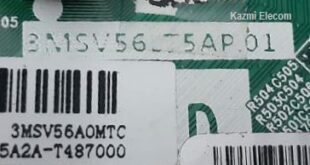






can not unrar, file error
use 7zip
good day. my power supply went off while the TV Board LED was still blinking (USB Firmware upload). when i try to load the “.bin file” after power on, it refuse working. please what should i do. thank you
Change the resolution of same firmware the try with USB otherwise, you must load the firmware with programmer
thank you sir. i really appreciate you. But please how do i load the firmware with another programmer, should i remove the WINBOND EEPROM (25Q32) ?
but will try using the USB and change resolution. thank you sir
Yes dear if you don’t succeed by USB then remove the EEPROM ic and program it by a programmer
Thank you sir. i change the resolution and try upload through the USB port but it did not blink (remain on standby). pls how do i load the firmware with a programmer. which of the memory ic ?.
25Q32 is written on memory ic. remove it and program it by a programmer
GOOD DAY SIR. I got a programmer and did write on the memory successfully but still my board did not come ON using the button key. please what do i do next. Thank you. am using TP.RD8503.PB819 Board
check keypad connections
sir mere pass ek led tv hai uska mene peanl cheng kiya tha to usme softwear kiya tha to uska remote nhi kam kr raha hai ab borad no.SPK.819 hai flash ye file CPS6_17010810_RX_SKR_819_A20_IR_XY_AP_M90_PNL_HV320WHB_N81_1366_REF35_AT_N_trunk_460ca146_20170626_180525 ki thi uske bad remote kam nhi kr raha ab kya kru me sir
use universal remote
SIR AAP BTA SAKTE HAI KONSH UNIVERSAL REMOTE USE KRU JO MERE LED ME CHAL JAYE
AND THANSK FOR REPLY
koi bhe universal remote laga len. videos me check karen ispe recently video bhe share ki hui hy