HK.T.RT2831P838 FHD Smart Board
HK.T.RT2831P838 is a smart android Intelligent DVB-T2 Network LCD/LED TV Board with an integrated digital converter. It is suitable for the LVDS interface and supports more than 42-65 inches LED panels, with maximum resolution up to 1920*1080. HK_T_RT2831P838 is a three-in-one (combo) board i.e power card, backlight driver module, and ATV board is built into it.
HK-T-RT2831P838 has multiple input interface ports like USB, HDMI, AV, VGA port, and LAN ports for wired internet connectivity. It is also built in a Wireless interface. HK T RT2831P838 came with Philco brand LED TVs. Its USB interface can be used for loading software as well as for playing multimedia files. HK.T.RT2831P838 support for ATV, DTV, and CATV Receiver. HK.T.RT2831P838 firmware file is given below for the technician’s support.
General Specifications:
Model: HK.T.RT2831P838
Main Chipset: RTD2831
Resolution Supported: 1920×1080
CPU: ARM Cortex A53 Quad-Core
CPU Frequency: 1.1 GHz
GPU: Dual Core Mali470MP
GPU Frequency: 600 MHz
OS: Android 7.1 (AOSP)
Ram: 1 Gb DDR3
Rom: 4 Gb
Audio Output Power: 10 W (5Wx2)
Energy consumption: 35W
Backlight: 75W
Backlight Power: 75W
Service Code:
Firmware File: Install.img
Firmware Type: USB upgradeable Firmware, HK.T.RT2831P838 program data USB
Product User: JPE, Magic
Note: The following software/firmware is USB upgradeable. Kazmi Elecom Team is not responsible for any type of damage/loss as a result of loading/installing the firmware. If you are new and do not have enough knowledge of loading or installing software/firmware or dump files then read here first.
How to Download HK-T-RT2831P838 Firmware File:
Download all parts of the following firmware/software and then extract any one of them you will get the folder. Now copy the files to USB. for More Detail about the download process watch the video Click Here
HK.T.RT2831P838 Firmware file for Free Download:
| S.NO. | BOARD/DESCRIPTION | DOWNLOAD LINK |
|---|---|---|
| 1 | HK.T.RT2831P838_1920x1080_1G_4G_JPE.part01 | Download |
| HK.T.RT2831P838_1920x1080_1G_4G_JPE.part02 | Download | |
| HK.T.RT2831P838_1920x1080_1G_4G_JPE.part03 | Download | |
| HK.T.RT2831P838_1920x1080_1G_4G_JPE.part04 | Download | |
| HK.T.RT2831P838_1920x1080_1G_4G_JPE.part05 | Download | |
| HK.T.RT2831P838_1920x1080_1G_4G_JPE.part06 | Download | |
| HK.T.RT2831P838_1920x1080_1G_4G_JPE.part07 | Download | |
| HK.T.RT2831P838_1920x1080_1G_4G_JPE.part08 | Download | |
| HK.T.RT2831P838_1920x1080_1G_4G_JPE.part09 | Download | |
| HK.T.RT2831P838_1920x1080_1G_4G_JPE.part10 | Download |
For video tutorials, visit “Kazmi Elecom” my youtube channel.
Table of Contents:



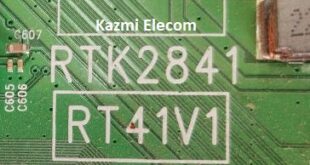




Sir_ hk.t.rt2831p838 board service mode not save pls help me
press menu after change setting then exit and found if save option is available
I HAVE INSTALLED THE FIRMWARE HK.T.RT2831P838 FOR MY CLASSPRO LED TV MODEL CS50FHD from your site. THE SOFTWARE WAS SUCCESSFULLY INSTALLED BUT WHILE INTIALIZING AND MENU SETUP THE RESOLUTION/GRAPHICS OF TV WAS NOT UPDATED. PLEASE GUIDE HOW TO FIX THE RESOLUTION PROBLEM. THE TV HAS RESOLUTIONS OF 1920×1080.
Enter to factory setting and adjust mapping
I HAVE DONE FACTORY RESET AFTER INSTALLING THE FIRMWARE, HOWEVER RESOLUTION PROBLEM PERSISTED. PLEASE GUIDE HOW TO ADJUST MAPPING??? AS I AM UNABLE TO FIND MAPPING OPTION IN SETTINGS
watch some videos on youtube to get an idea
Good
Hello sir
panel setting is not save pls help me