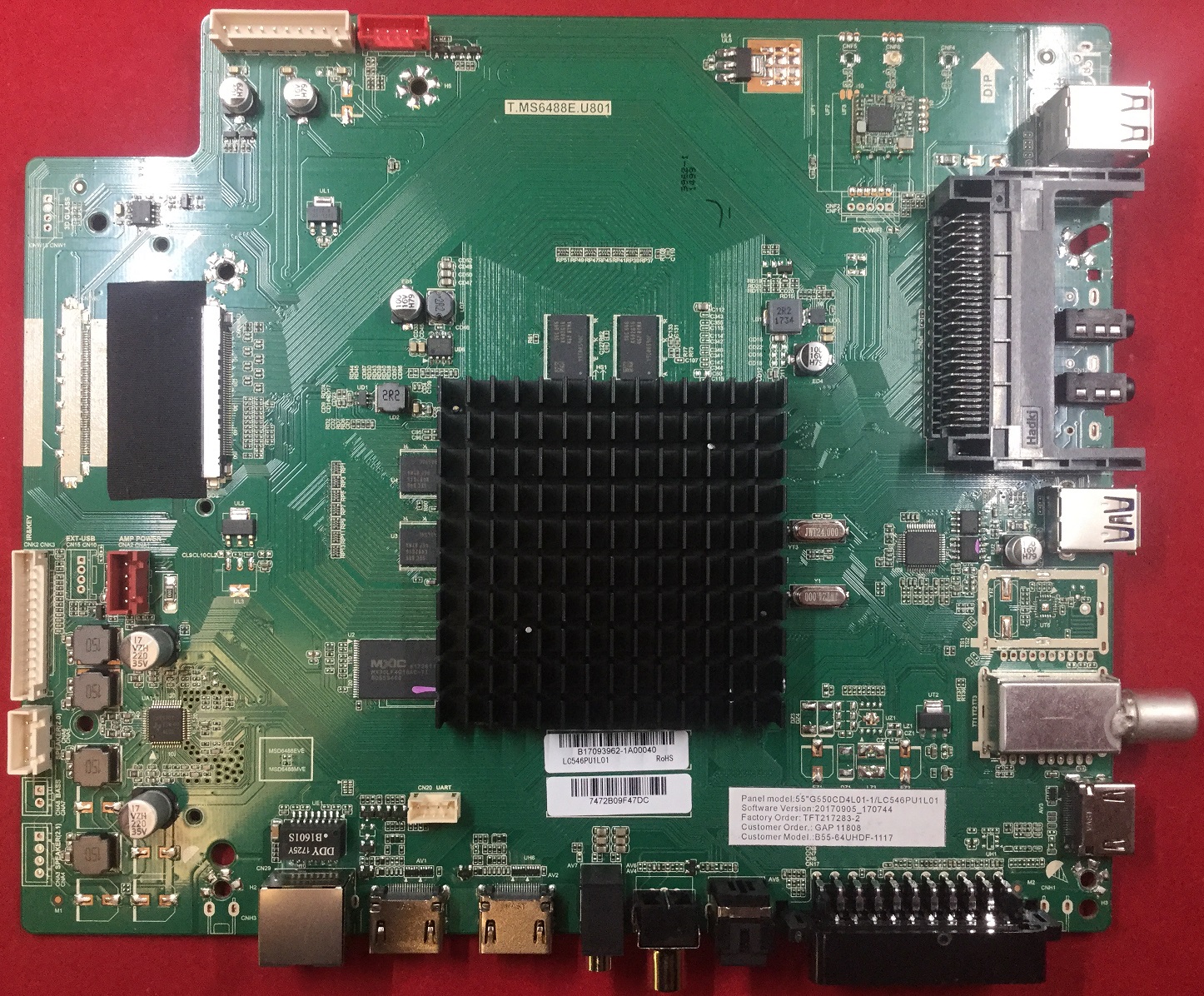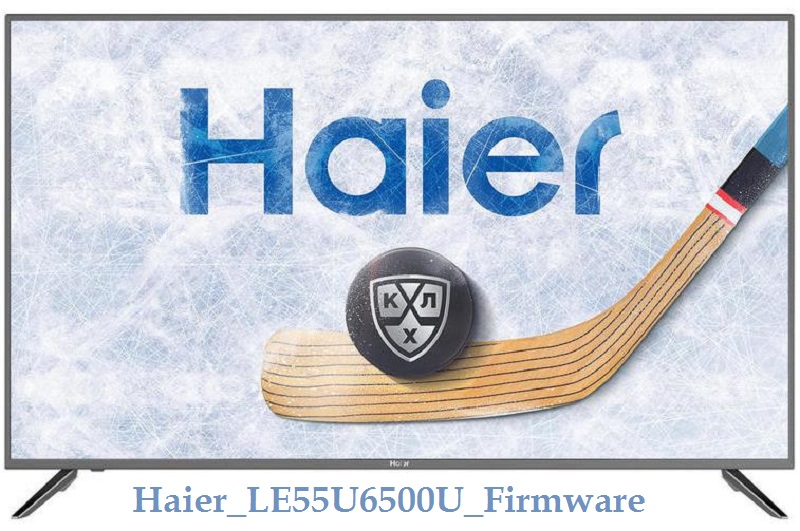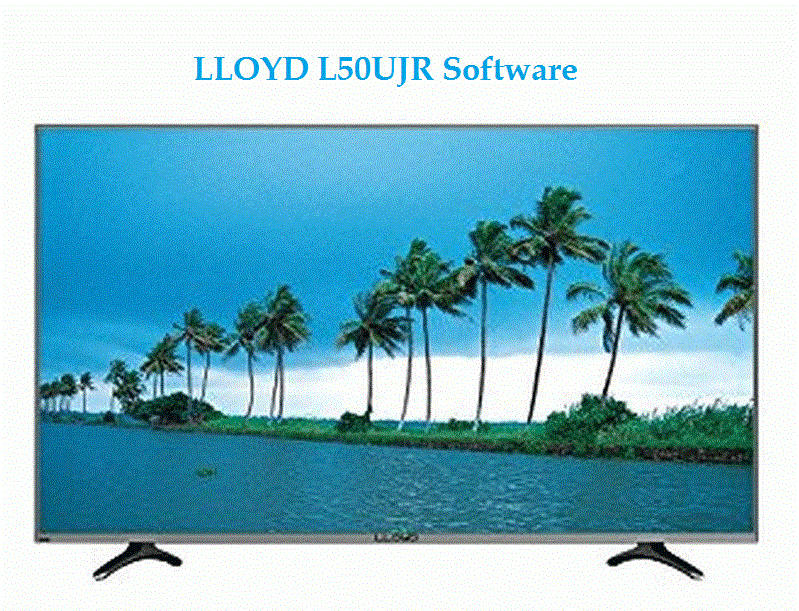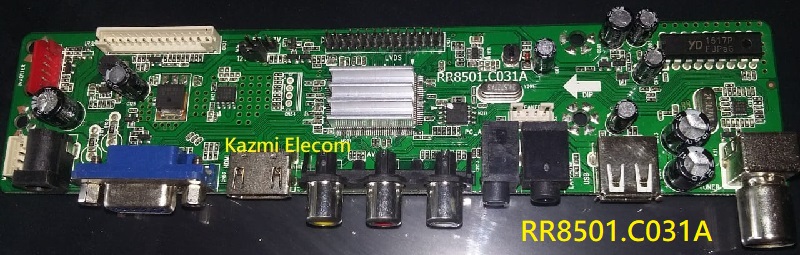T.MS6488E.U801 4K Smart Board
Technical Specifications:
Brand/Mark: China Universal 4K Three-In-One Motherboard
Main Board Model: T.MS6488E.U801
Backlight :
OS: Android 6.0
CPU Frequency:
GPU Frequency: Mali 450 GPU
Ram: 1Gb DDR3
Rom: 8 Gb eMMC
Screen Supported: 42″ to 65″
Resolution: up to 3840X2160 UHD
Speaker Output: 20W(10×2)
Power Consumption: 120 Watt
Firmware Type: USB Upgrade
Firmware File: allupgrade_6488m.bin
Note: Following given firmware is USB upgrade able. Kazmi Elecom Team is not responsible for any type of damage/loss in result with uploading/downloading the firmware.
How to Download:
Download all parts of the following given firmware and then extract any one of them you will get the folder. Now copy the files to USB. for More Detail about download process watch the video Click Here
Here are below some T.MS6488E.U801 firmware for free download:
| S.NO. | BOARD/DESCRIPTION | DOWNLOAD LINK |
|---|---|---|
| 1 | T.MS6488E.U801_3840x2160_TEMPO.part01 | Download |
| T.MS6488E.U801_3840x2160_TEMPO.part02 | Download | |
| T.MS6488E.U801_3840x2160_TEMPO.part03 | Download | |
| T.MS6488E.U801_3840x2160_TEMPO.part04 | Download | |
| T.MS6488E.U801_3840x2160_TEMPO.part05 | Download | |
| T.MS6488E.U801_3840x2160_TEMPO.part06 | Download | |
| T.MS6488E.U801_3840x2160_TEMPO.part07 | Download | |
| T.MS6488E.U801_3840x2160_TEMPO.part08 | Download | |
| T.MS6488E.U801_3840x2160_TEMPO.part09 | Download | |
| T.MS6488E.U801_3840x2160_TEMPO.part10 | Download | |
| 2 | T.MS6488E.U801_3840x2160_HAIER.part01 | Download |
| T.MS6488E.U801_3840x2160_HAIER.part02 | Download | |
| T.MS6488E.U801_3840x2160_HAIER.part03 | Download | |
| T.MS6488E.U801_3840x2160_HAIER.part04 | Download | |
| T.MS6488E.U801_3840x2160_HAIER.part05 | Download |
Firmware Files:
CP155757_TEMPO_QIYUE_MS6488_U801C_UD_VB1_8LANE_COS T_LSC480FN03_UK_ irBAUHN _OAD_T2_V1_AT_R_V0.01_2016041148040F08403 × 2140330
CP155751_TEMPO_QIYUE_MS6488_U801C_UD_VB1_8LANE_COS T_LSC480FN06_UK_ irBAUHN OAD_T2_V1_AT_R_V0.01_20160407_43388
CP169288_TEMPO_CNC_MS6488_U801C_UD_VB1_8LANE_LSC65 0FJ09_AUS_DA_T2_V2_AT_R_V0.01_20160629_172516
CP169628_TEMPO_CNC_MS6488_U801C_UD_VB1_8LANE_LSC55 0FJ11_AUS_DA_T2_V2_AT_R_V0.01_20160628_191641
CS212517_TEMPO_QIYUE_MS6488_U801C_UD_VB1_8LANE_COST_LSC490FN03_W_UK_irBAUHN_OAD_DA_T2_V2_AT_R_V0.01_20161230_145915
CP166662_HAIER_MS6488E_U801_536D550XU13_irHAIER_A18EN_LE55U6500U_OAD_T2_V1_AT_R_V1.01_20160607_2.tar