Videocon LED TV Software Collection
Videocon LED TV is widely used in India. Each and Every Videocon LED TV has its specific program or firmware/software installed in its motherboard by which the tv functions can be operated. Sometimes, In some cases led tv stop working due to technical reasons and is not properly displayed, or the standby light remains red/blue.
If the TV did not start normally then we need to reprogram the LED TV with its specific firmware/software. It is very necessary for us to have the backup dump of that LED TV to restore the tv to normal condition. So, here are some backup dump files of Videocon LED TV firmware for free Download to support the technicians. Download free Videocon bin files for your LED TV.
Description:
All following given firmware of Videocon LED TV is saved with programming tool and can be loaded into tv with the programmer. Each LED TV Model has its own specific Software File that you can download for a specific model. IT is advised to all beginners that first save the backup of the old software before installing new software or remove the original flash IC and load the software in a new flash ic then mount it. In case of any trouble, you can replace back the original flash ic to avoid any issues.
Videocon LED TV boards do not have the option of Mirroring/flipping or inverting the function setting of the panel. So, if the picture is inverted or flipped then you should load the software of the upside-down picture. Some software in the given list is bifurcated and some or not. you may check it by yourself if you face such types of problems during the software installation.
In some cases, the main motherboard is the same but the channel scanning issue is observed. It is because the different tuner is mounted on the same board. So, you need to first verify the tuner ic part number to load the proper firmware.
Note:
All software files are saved from working Videocon LED TVs with the help of the Programming tool and can be loaded or written by the programmer. These firmware files may not support the USB upgrade method.
Kazmi Elecom Team is not responsible for any type of damage/loss as a result of uploading/Installing the firmware. If you are new and do not have enough knowledge of loading or installing software/firmware or dump files then read here first.
How to Download:
Download the following given firmware and extract/unzip. Now copy the file to USB. for More Detail about the download process watch the video Click Here
Here are below Videocon LED TV Firmware For Free Download:
| S.NO. | BRAND/MODEL | DOWNLOAD LINK |
|---|---|---|
| 1 | Videocon_MIX_LCD_LED_TV_Software | Download |
| 2 | Videocon 22HH-CMK_Dump | Download |
| 3 | Videocon 24HH-NMK_MT8227_Dump | Download |
| 4 | Videocon 32HBM_Dump | Download |
| 5 | Videocon AX68_D2H_Dump | Download |
| 6 | Videocon DDBTVVJU32HH12XAH_Dump | Download |
| 7 | Videocon DDBTVVJU32HH12XAH_Firmware | Download |
| 8 | Videocon DDBTVVKV40FH17XAH_Firmware | Download |
| 9 | Videocon FL18541H-LF_Dump | Download |
| 10 | Videocon LCDTV1901_Firmware | Download |
| 11 | Videocon LCDTV2201_Dump | Download |
| 12 | Videocon LCDTVV3204FD_Firmware | Download |
| 13 | Videocon LCDTVVAD22FH-NFA_Firmware | Download |
| 14 | Videocon LCDTVVAD24HH-NMK_Firmware | Download |
| 15 | Videocon LCDTVVAD32HH-NFA_Dump | Download |
| 16 | Videocon LCDTVVAM32HBM-FLA_Dump | Download |
| 17 | Videocon LCDTVVAT32HH-PJA_Dump | Download |
| 18 | Videocon LCDTVVJG40FH-ZMA_Firmware | Download |
| 19 | Videocon LEDTVIVC24F2-A_Firmware | Download |
| 20 | Videocon LEDTVIVC32F2-A_Firmware | Download |
| 21 | Videocon LEDTVSJJ24FK-ZMA_Dump | Download |
| 22 | Videocon LEDTVSNM40HH21FAE_V59-C_Firmware | Download |
| 23 | Videocon LEDTVVJB32FM-B1A_Firmware | Download |
| 24 | Videocon LEDTVVJB32HM_B0A-MTK5301B_Firmware | Download |
| 25 | Videocon LEDTVVJE32FH-VXA_Firmware | Download |
| 26 | Videocon LEDTVVJU40FH09XKF_Firmware | Download |
| 27 | Videocon LEDTVVJU40FH11CKH_V59-C_Firmware | Download |
| 28 | Videocon LEDTVVJW22FH-2FA_Dump | Download |
| 29 | Videocon LEDTVVJW32HH-NFA_MTK8227_Firmware | Download |
| 30 | Videocon LEDTVVKC22FH-ZMA_Firmware | Download |
| 31 | Videocon LEDTVVKC24HH-ZMA_Dump | Download |
| 32 | Videocon LEDTVVKC40FH-ZMA_Firmware | Download |
| 33 | Videocon LEDTVVMB28HH07FA_Dump | Download |
| 34 | Videocon LEDTVVNF32HH07FA_Dump | Download |
| 35 | Videocon LEDTVVNK28HH29FH_Dump | Download |
| 36 | Videocon LEDTVVRU24HHZFZ_RR8501_Firmware | Download |
| 37 | Videocon LEDVJW32HH-2FA_Dump | Download |
| 38 | Videocon TV3201A_MTK8222LS_Firmware | Download |
| 39 | Videocon TVVAD22FH-NFA_MT8227_Dump | Download |
| 40 | Videocon TVVRL32FBM-FLA _8222LS_Dump | Download |
| 41 | Videocon VAD32HH_MT-8227_Dump | Download |
| 42 | Videocon VJE32FH-VXX_D2H_Dump | Download |
| 43 | Videocon VJG24HH_Dump | Download |
| 44 | Videocon VJU23HH-2MA_Dump | Download |
| 45 | Videocon VJW22FH-2FK_Dump | Download |
| 46 | Videocon VKV40FH17XAH_FHD_Firmware | Download |
| 47 | Videocon VLL22SBH_Dump | Download |
| 48 | Videocon VLL24NML_Dump | Download |
| 49 | Videocon VVJ29HH_868M_Dump | Download |
| 50 | Videocon VVLL32HML-FLK_Dump | Download |
| 51 | Videocon_VLL32HBM_Dump | Download |
| 52 | Videocon LEDTVVMD32HHOZFA_Dump | Download |
| 53 | Videocon_LEDTVIVE40F21A_Dump | Download |
| 54 | Videocon LEDTVIVC20F2-k Firmware | Download |
| 55 | Videocon LEDTVVJU32HH02FA_Firmware | Download |
| 56 | Videocon LEDTVVJY16HH-6MA SOFTWARE | Download |
| 57 | Videocon LEDTVIVC24F02A_Firmware | Download |
| 58 | VIDEOCON LEDTVVKA32HX08MA_Firmware | Download |
Table of Contents:


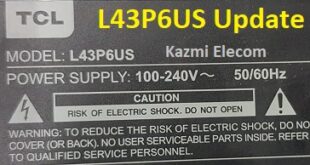


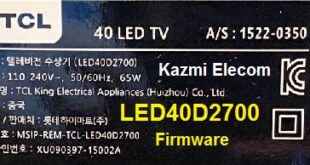


Mst6m181vsp-vers1.1plz koi software sr Videocon
Sir I installed updates for ledtvivc24f2-a. But now screen is showing half and upside down. Please help me. I tried to find lvds mirror option in factory settings but there is nothing.
change software. can not update these TVs
Videocon
Ledtvvkr50qx-zsa
na
Sir please upload videocon firmware
Model no. – 4228F
Prod/web model no. – SMTTVVNW42FH58SAF
Motherboard no. T.MT5507.81
https://www.kazmielecom.com/2020/06/04/t-mt5507-81-software.html
Sir please meratv update nahi hora
Model no.4319A
Product model no.mt5508
update karne ki zarorat nai
I have videocon 65 inches model E65ep1100
I face problem with electricity cut during update.
Now it not working
Just starting screen is showing. With out any further progress please help
try loading firmware with usb boot otherwise jtag with programmer
Sir,
i need Videocon UHDTVVNB50Q519SA(VGRP LED 50) software.
Thanks
https://www.kazmielecom.com/2021/02/10/videocon-uhdtvvnb50q519sat-firmware.html
My tv Videocon v3223L/2017
LED 80cm. Have complaint of automatic volume down.
hardware issue. visit to a local technician
I need update software for videocon VKT55CXOZSA.
NA
40-RT95H3-MAB4HG
Software required for update
Update not available
Upload Videocon ledtvvmd32hhozfa
firmware
Done
Videocon mt5882 firmware plz
updated firmware for
Model no:5028F
web model no : SMTTVVNJ50FH58SAF
update not available. The original file is here
https://www.kazmielecom.com/2021/06/21/videocon-smttvvnw50fh58saf-firmware.html
Hi Sir require software for Model Code – 32_LSC320_32ALNICO .
I am an amateur who entered service mode for changing Wifi setting as it was greyed out . However I selected Clear EEPROM , right after that the screen disconnected and screen turned Black . Now when started the Red light below which shows power goes off for a seconds when started and come back again . i am not able to see any options . Please help me suggest anything if you re able to , Thankyou it will be very helpful for me . – Makarand (mumbai)
Hi Sir I require soft ware for Model – LEDTWJU32HH08SAF AC 110-240V .
I am an Amateur who entered service mode for changing Wifi Setting as it was greyed out . However I selected Clear EEPROM , right after that the screen disconnected and screen turned Black . Now when started the Red light below which shows power goes off for a seconds when started and come back again. I am not able to see any options . Please help me suggest anything if you are able to . Thankyou it will be very helpful for me .
visit technician
Hi,
Could you Please tell the process to install firmware on TV Videocon vml43qh0zsa.
I have downloaded the files, but can’t install it. what to do with Mstarupgrade.bin
https://www.kazmielecom.com/2021/08/26/how-to-load-firmware.html
Hi,
Thanks for the reply, I have updated my software version from 3.0.0 to 7.0.VML_43 but the android version is not updated and it is same as 4.3, Could you please help on how to update the android .
Automatic update on TV is not finding any update. You Tube is not working because of this , It’s asking for update and latest update is not supported.
can not update. change the board
Hi,
Thanks for the reply, I have updated the firmware from version 3.0.0 to 7.0.VML_43 but Android version is still not updated and it is 4.3 because of which I can’t update youtube and it’s not working, Please help me updating the Android version.
can not update. install youtube app
Mere paas Videocon ka LEDTVVKA32HX08MA ka model he apke pass software file he kya sir hogi to please betao sir please help me
share kar dia hy. table me end pe check karen
The you tube app is already installed but it’s not working. It’s showing “Switch to youtube.com, the version of youtube is out of date and no updates are available for your device”
I also want to know what extra feature do I get after updating firmware because everything looks the same after update.
change the board
i need software for LEDTV IVE40F21A, can you help me with this.
updated in the end
i need USB method update software. Thank you for the reply. i downloaded the file but it is only 223kB.
Videocon model no smttvvnn32hh55sah software
NA
Sir software for Videocon LEDTVIVC20F2-k
posted
Sir i need software for lEDTVIVC20F2-k
Sir i need software for lEDTVIVC20F2-K
posted
Sir software chahiye videocon LEDTVVJU32HH02FA
posted
Sir mere paas Videocon ka vms40qx19sa ka und led hai iska software chahiye
https://www.kazmielecom.com/2019/10/12/t-mt5508-u801-firmware-free-download.html
I need sansui 24″ led software
model number?
I need software of 24DK-E00V101X model no videocon led tv
NA
Ledtvvkr50qx-zsa need software getting restart may time
Mere pass videocon ka 43 inch android 4k tv hai model nimber 4319A web no uhdtvvnv43q549sam hai, kya iska android update hoga aapke pass?
No
I am having logo stuck problem for SMTTVVNJ42FH28SAF, can you please share upgrade software to boot TV?
Thank you in advance!
First, try to reset:
https://www.kazmielecom.com/how-to-reset-smart-tv/
Hello… I need VJE42PH-XXAP ka software please…
please advice software for Vedeocon PCB : MP320D-VS, Rev : 1.0 2012.12.12
search by model number
have a videocon 24 inch with motherboard mt8223l ver 5.0 a
and the screen is showing please insert usb. and then no update file found.
please provide me a solution
I need software for LEDTVVKR55QX – ZSA. Please provide.
NA
Hi sir,
Need firmware for videocon 65″ TV, PW.168W2.801
model number or board number?
Hello Brother thanks for your kind support for all of us, I have VIDEOCON LED Smart TV MODEL: E55EP1100, Could you please provide me software to install and upgrade.
update not available