TP.HV510.PC822 Android 4K Board
TP.HV510.PC822 is a Smart WIFI Network Intelligent 4k Triple LED TV Board that is suitable for the Middle East and Asian Markets. TP_HV510_PC822 can support up to 3840×2160 Ultra High Definition (UHD) Resolution. TP-HV510-PC822 is compatible with 42 inches to 65-inch screen panels. TP HV510 PC822 has many universal connectivity interfaces and multiple input ports like Dual AV, Dual HDMI, Dual USB, VGA input, etc.
A special port is given for external SD card memory. RJ45 Connector is available for wired internet connection. Its WIFI reception is very strong. Audio and Video Quality of TP.HV510.PC822 is very good. TP.HV510.PC822 is a triple board that has a backlight driver, ATV module, and power supply built-in in a single card. TP.HV510.PC822 firmware file and emmc backup file are given below for the technician’s support
Technical Specifications:
Brand/Mark: China Universal 4K Three-In-One Motherboard
Main Board Model: TP.HV510.PC822
Backlight : 111-180V 80W 500mA
OS: Android 4.4, 5.1, 7.1
CPU Frequency: 1.2 GHz
GPU Frequency: 432 MHz (4 Core GPU)
Ram: 1Gb DDR
Rom: 4/8 Gb eMMC
Screen Supported: 42″ to 65″
Resolution: up to 3840X2160 UHD
Service Code: 2580
Power Consumption: 108 Watt
Firmware Type: USB Upgrade, EMMC Backup
Firmware File: allupgrade_v510_1G_47.bin
Note: Following given firmware is USB upgradeable. Kazmi Elecom Team is not responsible for any type of damage/loss as a result of uploading/downloading the firmware. If you are new and do not have enough knowledge of loading or installing software/firmware or dump files then read here first.
How to Download:
Download all parts of the following given firmware and then extract any one of them you will get the folder. Now copy the files to USB. for More Detail about the download process watch the video Click Here
TP.HV510.PC822 firmware for free download:
| S.NO. | BOARD/DESCRIPTION | DOWNLOAD LINK |
|---|---|---|
| 1 | TP.HV510.PC822_3840x2160_1G_4G.part01 | Download |
| TP.HV510.PC822_3840x2160_1G_4G.part02 | Download | |
| TP.HV510.PC822_3840x2160_1G_4G.part03 | Download | |
| TP.HV510.PC822_3840x2160_1G_4G.part04 | Download | |
| TP.HV510.PC822_3840x2160_1G_4G.part05 | Download | |
| 2 | TP.HV510.PC822_3840x2160_JVC-LT55N775_EMMC_Backup.part01 | Download |
| TP.HV510.PC822_3840x2160_JVC-LT55N775_EMMC_Backup.part02 | Download | |
| TP.HV510.PC822_3840x2160_JVC-LT55N775_EMMC_Backup.part03 | Download | |
| TP.HV510.PC822_3840x2160_JVC-LT55N775_EMMC_Backup.part04 | Download | |
| TP.HV510.PC822_3840x2160_JVC-LT55N775_EMMC_Backup.part05 | Download | |
| TP.HV510.PC822_3840x2160_JVC-LT55N775_EMMC_Backup.part06 | Download | |
| TP.HV510.PC822_3840x2160_JVC-LT55N775_EMMC_Backup.part07 | Download | |
| TP.HV510.PC822_3840x2160_JVC-LT55N775_EMMC_Backup.part08 | Download | |
| TP.HV510.PC822_3840x2160_JVC-LT55N775_EMMC_Backup.part09 | Download | |
| TP.HV510.PC822_3840x2160_JVC-LT55N775_EMMC_Backup.part10 | Download | |
| 3 | TP.HV510.PC822_3840x2160_1G_8G_India_Ref70.part01 | Download |
| TP.HV510.PC822_3840x2160_1G_8G_India_Ref70.part02 | Download | |
| TP.HV510.PC822_3840x2160_1G_8G_India_Ref70.part03 | Download | |
| TP.HV510.PC822_3840x2160_1G_8G_India_Ref70.part04 | Download | |
| TP.HV510.PC822_3840x2160_1G_8G_India_Ref70.part05 | Download | |
| 4 | TP.HV510.PC822_3840x2160_1G_4G_Ref47_Amman.part01 | Download |
| TP.HV510.PC822_3840x2160_1G_4G_Ref47_Amman.part02 | Download | |
| TP.HV510.PC822_3840x2160_1G_4G_Ref47_Amman.part03 | Download | |
| TP.HV510.PC822_3840x2160_1G_4G_Ref47_Amman.part04 | Download | |
| TP.HV510.PC822_3840x2160_1G_4G_Ref47_Amman.part05 | Download | |
| 5 | TP.HV510.PC822_3840x2160_1G_8G_Ref60_S.Arab.part01 | Download |
| TP.HV510.PC822_3840x2160_1G_8G_Ref60_S.Arab.part02 | Download | |
| TP.HV510.PC822_3840x2160_1G_8G_Ref60_S.Arab.part03 | Download | |
| TP.HV510.PC822_3840x2160_1G_8G_Ref60_S.Arab.part04 | Download | |
| TP.HV510.PC822_3840x2160_1G_8G_Ref60_S.Arab.part05 | Download | |
| 6 | TP.HV510.PC822_3840x2160_1G_8G_Ref100_S.Arab.part01 | Download |
| TP.HV510.PC822_3840x2160_1G_8G_Ref100_S.Arab.part02 | Download | |
| TP.HV510.PC822_3840x2160_1G_8G_Ref100_S.Arab.part03 | Download | |
| TP.HV510.PC822_3840x2160_1G_8G_Ref100_S.Arab.part04 | Download | |
| TP.HV510.PC822_3840x2160_1G_8G_Ref100_S.Arab.part05 | Download |
For video tutorials, visit “Kazmi Elecom” my youtube channel.
Table of Contents:
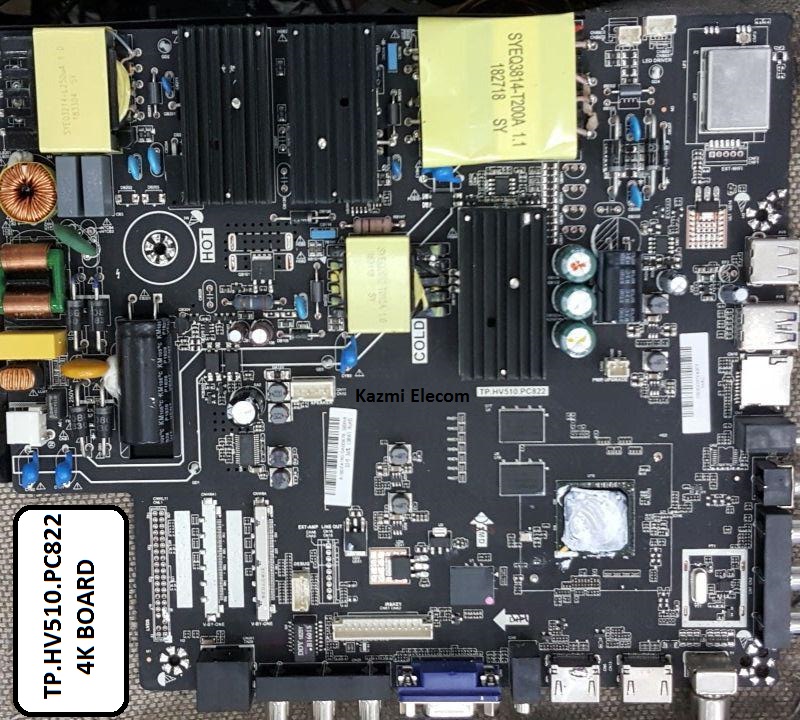







aoa bhai need firmware plus emmc for TP.HV530.pc530
plz.
not available
I want firmware for tp.hv510.pc822 because when I download it it’s only 90mb plz can you help my tv is stuck on wisdom share smart cloud tv
download all parts
On the same question above cant find tp.hv510.pc822 with resolution 1920×1080
this board is 4k resolution supported
Did you get the firmware
Why is tv is not supported to Disney hotstar movies
No idea
Salam sir.hv510.pc822.ka software kia h magr resolution change krta hun magr save nai krta.sir kindly help me. Thanks
maybe kahin save ki option ho woh check karen otherwise pehly menu ka button press kar k phir exit karen
Sir Apne yeh wala software kaise kiya.. mere wale board TP.HV519.PC822 Pe Software Le Nhi Raha .. Kya Usb Laga K Board Ko Power Dete Time Koi Key press karni Padegi Ya koi file Mei Modification karni Padegi.. Please Help
I have TP.MS338.PC822 53INCH LED TV,BUT NOT SUPPORT DISNEY+HOTSTAR MOVIES IN MY DEVICE,
SO PLEASE GIVE ME SUGGESION,I WANT CHANGE MY DEVICE SOFTWARE OR RESULUTION CHANGE
No need to change/update
HELLO MR KAZMI ,,,IM TRYING TO DOWNLOAD SOFTWARE FROM YOUR WEBSITE BUT IT DOESNT ALLOW ME BECAUSE IT IS PROTECTED PLEASE HELP ME TO DOWNLOAD.
not protected. watch video on the home page of the website
hello dear
i have a problem in service mode it s not saving changes in panel section or i didn t know how.
any ideas how to?
there may be option for save changes
Hi, I want to save changes in panel selection, please support
make changes then press the menu then exit. it will autosave or popup for save
Sir extract file o kb no showing
not possible
Extract fails.
use 7zip
como se instalan los firware
get idea from youtube videos
Good day Mr/Mrs/Ms,
Could you please let me know if there is a possible bluetooth receiver on this board? I have downloaded multiple device identifications which states that there is one on the system. But for the life of me I cannot manage to get the option where I can pair a sound bar to the TV.
Please advise?
Assalam o alaikum
Azhar bhai ye tp.hv510.pc821 ki backup waali file kese use hogi
iska size Gb’s me hai after extraction
w.salam dear jab board dead ho jata hy to rt809h se jtag kar k backup load kia jata hy
how do i flash the tv or write emmc to it?
get idea from youtube videos
hv510pc822 merci
I ave a problem with my jvc TV, board TP. HV. 510.PC882. Its stuck on Wisdom Share smart Cloud TV. Ave tried 5o down load the firmware frm your website, bt it has failed to boot to restore. Kindly help me out. My WhatsApp +260955216537
First, try to hard reset:
https://www.kazmielecom.com/how-to-reset-smart-tv/
How do I upgrade android version from 4.4 to 5
No way
I need the software for tp.hv510.pc822 for 8gb rom. please help me.
Assalamalikum
I have downloaded all the above part 1 to 5 tried not working
Tried backup 1 to 10 still not working
I have 55 ” tv
Plz watts app me to know how to get my TV started 918907867866
Jazakhalla
w.salam dear why you want to load firmware??? have you checked/verified the main board number?
asslamalikum
yes i have the board no is tp.hv510.pc822
and i have tried lots of time still when i connect the usb and power on still the screen is showing wisidom share and the movement of the colour balls are moving but not booting still trying un able to boot and install the ferm ware plz help
jazakhalla
w.salam
first, try to hard reset the tv otherwise change usb disk and try again
Sir Ive Same Issue…Hang On wisdom Share Logo..board software nhi le raha.. fullhd wale dono software try kr liye.. my board is 8gb1gb.. kya pendrive laga k power dete tym koi key toh nhi press karni hoti jiss se system upgrade start hoti ho apne aap software nhi le rah pendrive b change kar k dekh li any solution?
Hello sir
Ap ny jo tarika btaya hai mny wo sb try kia extract kr k sirf bin file hi milti h jo k usb m copy kr k m try krta hon to software n ho rha
Board number tp.hv510.pc822
board me issue kia hy ap kion software karna chahte hen???
Hang ho rha h Wisdom share py sometimes us sy agy ja k hang ho jata h
agar software ka issue ho to ise hang nai hnag he rehna chahye agy nai jana chahye. isko factory reset karen
Ok thanks
Hi kazmi j have downloaded the firmware and have detracted but my tv does not update , what I am i doing wrong pc board TP. HV510. Kindly assist unit stuck on wisdom share
first, try to hard reset the tv otherwise change usb disk and try again
Dear sir. I have wansa tv 50″ UHD smart led tv WUD50G7762SN1 can you sent me firmware TP.HV510.PC822 .tv stuck on wisdom share Thanks
not available in wansa
Thanks for reply (not available in Wanda)what is your suggestion for my tv
First, try to hard reset
Hi, Sir, I would like to know how to hard reset thanks, George Fernando
https://www.kazmielecom.com/category/document/how-to-reset-lcd-led-tv
hello Kazmi. I have downloaded tp.hv510.pc822 firmware. When i insert USB on either of the 2 usb ports it does not start firmware update and goes to the wisdom share screen. i did factory reset and changed usb drives but still not working. The extarcted file is “allupgrade_v510_1G_47”. Do i have to press any button during during power ON or any other suggestion
dear, why you want to load firmware? if stuck on logo then load it by changing usb disk and try to keep pressing the power button if not boot automatically
Hi Kamzi, thank you I will try that and let you know. However I see that I don’t have the mboot and rom_emmc_boot files as in one of you videos. Will you be kind to share these?
Hi
My TV is stuck on Loading screen, I have downloaded the firmware but I’m having a problem Loading the firmware on to the device I have watched your YouTube Videos on how to do but I’m having a problem with finding keys to help me load or do a hard reset.
Please if you could help it will be kindly appreciated The TV is a JVC smart LED TV LT-55n776a The main board number Is TP.HV510.PC822
firmware not available for said brand/model. better to visit the local technician
Hello Brother, please assist me I have followed all the processes listed here even to get to recovery mode i could not My TV is LT-50N795 and the board number is TP HV510.PC822. It stuck on WISDOM SHARE Smart cloud TV for many hours and if it manage to get to home screen it will be very slow and later went blank finally. Please help me thank you for the opportunity.
it may be a software or hardware issue. better to visit the technician
Hello, please help me. I need Wansa 50-inch TV software. This is WUD50G7762SN1. Please help me. Thank you very much.
hi i do not see any firmware for JVC LT-50N795
Hie kazmi i have a problem with my tv tp.hv510.pc822 I have downloaded the firmware but some of the files are missing I don’t know how I downloaded 5 of them
The worst part is buttons on remote and on tv are not working the tv boots then goes back to wisdom share please can you help Sir
Dear Kazim bhai, i installed this board in TOSHIBA 65″ (INNOLUX 4K panel).this board starting graphic logo is IMPEX brand. is there any solution to upgrade or change this logo to any other????
Hello Sir Good Morning. Sir Mere Wale TP.HV510.PC822 8GB 1GB Board Mei Software Automatic Nhi Le Raha Usb Disk B Change Kar K B Try kar Liya. Sabi files try kar Li.. file Rename @_sos B kar Li Software Nhi Leta Any Solution ? Koi Key Press toh nhi Karni Hoti Or Koi File Mei Modification? Emmc Dump Wali File Write Karne Pe Dead Ho Jata Ahi Wapis Apna Backup File Write Karne Se Same Hang Wali position pe Aa Jata Hai Plz Suggest A Solution
Brother do tp.hv510.pc822 motherboard support android 5.0 or only up to android 4.4.2
4.4
Hello dear, i downloaded the software and run it. My tv works now but the screen is split into two. How can i resolve this? Thank you
hi, how to make tv boot from usb
no way
After upgrading the screen split into two. how can I remove the new software upgrade?
before the upgrade the motherboard was boot from USB automatically, but now after the upgrade it can not boot from USB. How can I solve this ?
i have a 55 inch JVC code TP.HV510.PC822 having a problem writing WISDOM SHARE i douwnloaded the JVC soft ware but its not working please help the software i need.
https://www.kazmielecom.com/2021/08/26/how-to-load-firmware.html
Thank you
PLEASE HELP ME TO DOWNLOAD SOFTWARE FOR TP.HV510.PC822
Assalamwalaikum Kazmi Sir,
i have downloaded all 5 parts of fist option and try to load on tv but its not working, when i removed by usb found additional folder added and folder name “lost Dir”.
my board is “TP HV510 PC822” and barcode number “CA500K51C0246”.
Please advise which file i have to download from the option you provided from 1 to 6, I am staying in Saudi Arabia.
Thanks and appreciate for your hard word and support to all.
Allah apko iska ajaar de. Ameen
w.slaam
dear, what is the issue with TV?
Assalamwalaikum,
Thanks for your reply, Kazmi Sir,
My TV WANSA having Wisdom Share problem, it stuck over thr.
first try to hard reset, otherwise load firmware
Kazmi Sir,
Please note my TV brand is WANSA
Assalamualaikum,
After update my telezone 50′ 4k tv having dual display.how to resolve
w.salam dear no need to update Chinese boards. check panel division in the service menu
The same problem I go to the service menu I change it, the problem is corrected, I turn off the TV and the problem appears again, it does not save the configuration, I try to save the configuration by turning off the power and disconnecting from the line and the problem persists
hello kazmi
can please help me with software for jvc lt50n795 using this board TP.HV510.PC822
HI THERE, I AM TRYING TO DOWNLOAD THE SOFTWARE FOR THE FOLLING TV: TP.HV510.PC822 FOR JVC SMART CLOUD ANDROID 55″. BUT WHICH FILES AM I SUPPOSE TO DOWNLOAD AND THE PROCEDURE TO EXTRACT AND INSTALL.
I WATCHED THE VIDEO FOR DOWNLOADING AND INSTALLATION FOR THE SAMSUNG SMART CLOUD BUT IM NOT SURE IF IT’S THE SAME PROCEDURE TO BE USED FOR THE JVC.
PLEASE GIVE ME SPECIFIC HELP ON THIS MATTER.
try to reset:
https://www.kazmielecom.com/how-to-reset-smart-tv/
the reset not working, i think perhaps the software outdated, that could be why it’s stuck on the smart cloud logo. so what do i do from here?
First, try to hard reset:
https://www.kazmielecom.com/how-to-reset-smart-tv/
Otherwise, load firmware:
https://www.kazmielecom.com/how-to-load-firmware/
remote and logo may change
HI KAZMIE, WHAT SPECIFIC SOFTWARE CONTENT MUST I DOWNLOAD TO INSTALL ON THE 55″ JVC-SMART CLOUD ANDROID TV(TP.HV510.PC822)
BECAUSE THE RESET PART DID NOT WORK.
enter to factory setting and reset to default. do not try to load any software it will create issues
OK WILL TRY THAT FIRST, THANK YOU.
HI KAZMI, I TRIED THE HARD RESET AND ALL OF THOSE METHODS DID NOT WORK, I’M STILL STUCK ON THE WISDOM-SHARE LOGO LAUNCHER.
EVEN THOUGH I ALREADY DOWNLOADED ALL THOSE 6 DIFFERENT SOFTWARE, I’M NOT SURE WHICH ONE IS THE RIGHT ONE TO CHOOSE.
CAN YOU PLEASE HELP ME CHOOSE WHICH ONE OF THE ABOVE SIX (TP.HV510.PC822 BOARD) IS THE RIGHT SOFTWARE TO EXTRACT AND INSTALL ON MY JCV 55″ SMART ANDROID TV (WISDOM-SHARE SMART CLOUD TV, IS THE CORRECT ONE?
all the given software are not suitable for you. Search appropriately as per your specifications. I have JVC LT-48N785 and LT-50N785 software. if you did not find it anywhere then please comment again I will upload it for you.
HI AGAIN KAZMI, QUESTION: “DON’T YOU HAVE A VIDEO TUTORIAL ON YOU TUBE FOR MY SPECIFIC SMART ANDROID TV AS MENTIONED ABOVE?”
No.
First, try to hard reset:
https://www.kazmielecom.com/how-to-reset-smart-tv/
Otherwise, load firmware
Hi kazmi there are issu on hv510.pc822 YouTube not working any solution
How can we Upgrade the Smart TV Android 4.4. Installation of YT Smart Beta App. Detail in Urdu/Hindi
https://youtu.be/FZm70xPwc0M
Hi Kazmi! I have JVC-LT55N775 that stuck in logo, I already download the files backup (5 files auto-isp) I don’t know how to use it, please help me
First, try to hard reset:
https://www.kazmielecom.com/how-to-reset-smart-tv/
Otherwise, load firmware:
https://www.kazmielecom.com/how-to-load-firmware/
Good day Sir
i have a sansui 55” Curved board number tp-hv510-pc822 can you perhaps help with the firmwire for android 9.0? as some of the appas are not working due to the firmware version and are not supported?
i am based in south africa
dear,
can not update these brands, change board for latest android version
sir,your file can’t unzip from rar
download all parts then extract