CV960XH-A50 Firmware
CV960XH-A50 UHD LED TV Board
CV960XH-A50 is 4K UHD LED TV driver board which a support resolution of 3840×2160. CV960XH_A50 is dedicated to 50/60 Hz screens. UHD TV With features to entertain ultra HD Wide-Screen. CV960XH_A50 has the full features of input interface connectivity. It has multiple ports like HDMI, AV, Headphone, VGA interface, Coaxial Out, USB ports and RJ45 Ethernet port for wired internet connectivity. Its USB interface can be used for Firmware upgrades and as well as for multimedia playback.
CV960XH.A is a digital and analog TV board, it can receive the analogtelevision (PAL/SECAM) and digital television (DVB-T) signals. The CV960XH_A50 USB Upgrade Firmware file is given below for Technician’s support. CV960XH-A50 Main Board is used for Magic LED TV. CV960XH-A50 is also used for other Brands 4K Ultra HD LED TVs.
Specifications & Features:
Model Name: CV960XH-A50
Resolution: 3840×2160
OS: Android 7.1 Nougat
RAM: 1Gb
ROM: 8Gb
Aspect Ratio: 16:09
Audio Power Output: 16w (8×2)
System: PAL/SECAM/NTSC
Tuner:
HDMI: 3
USB Ports: 2
Power Rating: 220V~240V 50Hz/60Hz
Power Consumption: 150Watt
Standby Power: 0.5W
Firmware Name: aml_upgrade_package.img
Firmware Type: USB Upgrade Firmware, Factory Update
Note: The following given software/firmware is USB upgradeable. Kazmi Elecom Team is not responsible for any type of damage/loss as a result of uploading/downloading the firmware. If you are new and do not have enough knowledge of loading or installing software/firmware or dump files then read here first.
How to Download:
Download all parts of the following given firmware/software and then extract any one of them you will get the folder. Now copy the files to USB. for More Detail about download process watch the video Click Here
Here is below CV960XH-A50 Firmware files for free download:
| S.NO. | BOARD/DESCRIPTION | DOWNLOAD LINK |
|---|---|---|
| 1 | CV960XH-A50_3840x2160_Magic MG55Y21USFB&G.part01 | Download |
| CV960XH-A50_3840x2160_Magic MG55Y21USFB&G.part02 | Download | |
| CV960XH-A50_3840x2160_Magic MG55Y21USFB&G.part03 | Download | |
| CV960XH-A50_3840x2160_Magic MG55Y21USFB&G.part04 | Download | |
| CV960XH-A50_3840x2160_Magic MG55Y21USFB&G.part05 | Download | |
| CV960XH-A50_3840x2160_Magic MG55Y21USFB&G.part06 | Download | |
| CV960XH-A50_3840x2160_Magic MG55Y21USFB&G.part07 | Download | |
| CV960XH-A50_3840x2160_Magic MG55Y21USFB&G.part08 | Download | |
| CV960XH-A50_3840x2160_Magic MG55Y21USFB&G.part09 | Download | |
| CV960XH-A50_3840x2160_Magic MG55Y21USFB&G.part10 | Download | |
| 2 | CV960XH-A50_3840x2160_Magic MG65Y21USFG.part01 | Download |
| CV960XH-A50_3840x2160_Magic MG65Y21USFG.part02 | Download | |
| CV960XH-A50_3840x2160_Magic MG65Y21USFG.part03 | Download | |
| CV960XH-A50_3840x2160_Magic MG65Y21USFG.part04 | Download | |
| CV960XH-A50_3840x2160_Magic MG65Y21USFG.part05 | Download | |
| CV960XH-A50_3840x2160_Magic MG65Y21USFG.part06 | Download | |
| CV960XH-A50_3840x2160_Magic MG65Y21USFG.part07 | Download | |
| CV960XH-A50_3840x2160_Magic MG65Y21USFG.part08 | Download | |
| CV960XH-A50_3840x2160_Magic MG65Y21USFG.part09 | Download | |
| CV960XH-A50_3840x2160_Magic MG65Y21USFG.part10 | Download | |
| 3 | CV960XH-A50_3840x2160_Magic55_Update.part01 | Download |
| CV960XH-A50_3840x2160_Magic55_Update.part02 | Download | |
| CV960XH-A50_3840x2160_Magic55_Update.part03 | Download | |
| CV960XH-A50_3840x2160_Magic55_Update.part04 | Download | |
| CV960XH-A50_3840x2160_Magic55_Update.part05 | Download | |
| CV960XH-A50_3840x2160_Magic55_Update.part06 | Download | |
| CV960XH-A50_3840x2160_Magic55_Update.part07 | Download | |
| CV960XH-A50_3840x2160_Magic55_Update.part08 | Download | |
| CV960XH-A50_3840x2160_Magic55_Update.part09 | Download | |
| CV960XH-A50_3840x2160_Magic55_Update.part10 | Download | |
| CV960XH-A50_3840x2160_Magic55_Update.part11 | Download | |
| CV960XH-A50_3840x2160_Magic55_Update.part12 | Download | |
| CV960XH-A50_3840x2160_Magic55_Update.part13 | Download | |
| CV960XH-A50_3840x2160_Magic55_Update.part14 | Download | |
| CV960XH-A50_3840x2160_Magic55_Update.part15 | Download | |
| CV960XH-A50_3840x2160_Magic55_Update.part16 | Download | |
| CV960XH-A50_3840x2160_Magic55_Update.part17 | Download | |
| CV960XH-A50_3840x2160_Magic55_Update.part18 | Download | |
| CV960XH-A50_3840x2160_Magic55_Update.part19 | Download | |
| CV960XH-A50_3840x2160_Magic55_Update.part20 | Download | |
| 4 | CV960XH-A50_3840x2160_Magic58_Update.part01 | Download |
| CV960XH-A50_3840x2160_Magic58_Update.part02 | Download | |
| CV960XH-A50_3840x2160_Magic58_Update.part03 | Download | |
| CV960XH-A50_3840x2160_Magic58_Update.part04 | Download | |
| CV960XH-A50_3840x2160_Magic58_Update.part05 | Download | |
| CV960XH-A50_3840x2160_Magic58_Update.part06 | Download | |
| CV960XH-A50_3840x2160_Magic58_Update.part07 | Download | |
| CV960XH-A50_3840x2160_Magic58_Update.part08 | Download | |
| CV960XH-A50_3840x2160_Magic58_Update.part09 | Download | |
| CV960XH-A50_3840x2160_Magic58_Update.part10 | Download | |
| 5 | CV960XH-A50_3840x2160_Magic65_Update.part01 | Download |
| CV960XH-A50_3840x2160_Magic65_Update.part02 | Download | |
| CV960XH-A50_3840x2160_Magic65_Update.part03 | Download | |
| CV960XH-A50_3840x2160_Magic65_Update.part04 | Download | |
| CV960XH-A50_3840x2160_Magic65_Update.part05 | Download | |
| CV960XH-A50_3840x2160_Magic65_Update.part06 | Download | |
| CV960XH-A50_3840x2160_Magic65_Update.part07 | Download | |
| CV960XH-A50_3840x2160_Magic65_Update.part08 | Download | |
| CV960XH-A50_3840x2160_Magic65_Update.part09 | Download | |
| CV960XH-A50_3840x2160_Magic65_Update.part10 | Download |
Table of Contents:
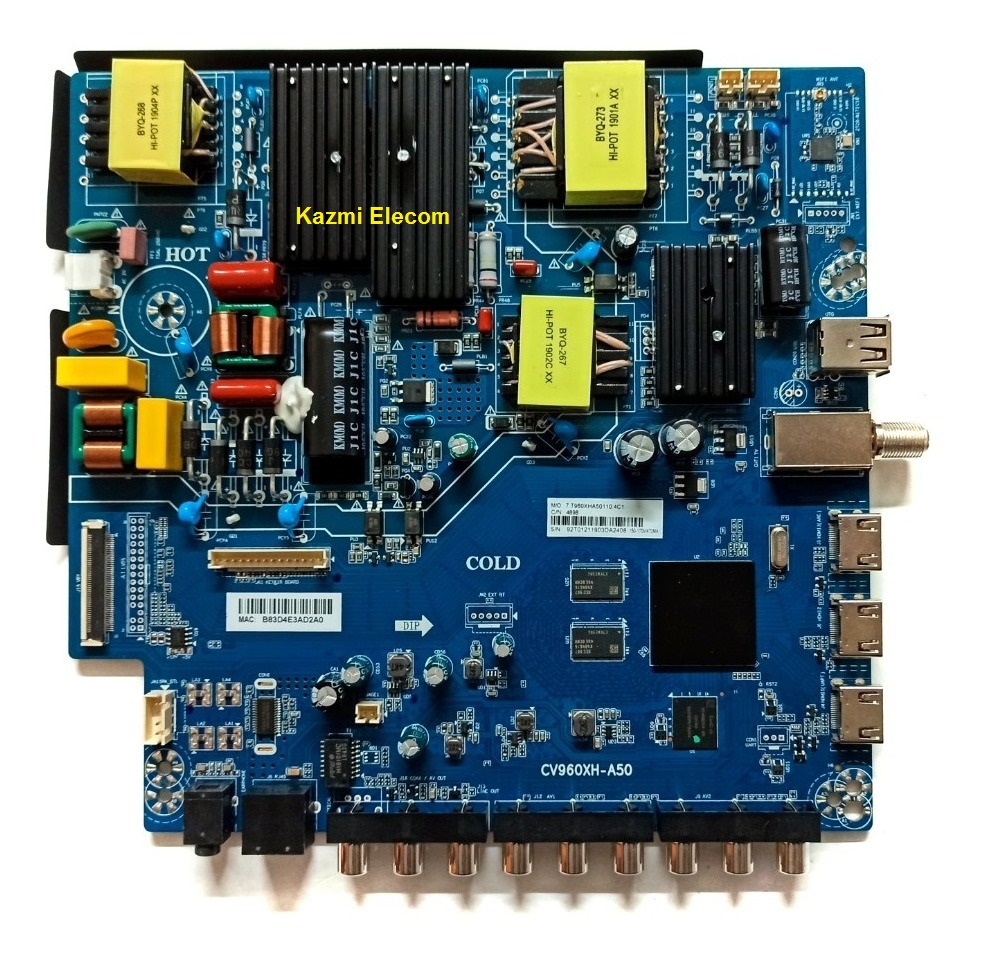







sir eh softwere hai vp.sp35851 1gb &4gb
i have a problem with that tv when ever i connect my tv with another device the aspect ratio is never at the right postion i mean it cuts all the side of image especialy with ps4 devise any solutuin.
no solution. you will find the setting whle connect ps4
Para una smartvP5070W POLAROID
Sir I want CV950xh c42 software and how can I flash the software on smart tv. Sir I have thomson smart tv it has cV950H a42 board but it not has latest software 5.1os I want latest so please help me. And give CV950xh c42 software.
sir I want cv950xh-c42 usb flash software sir please send me
not available
Hi dear, i have flashed my tv wichs general brand with these files now the logo of general became magic and its two side screen and the tv remote control has been changed please any soulution to fix is it was before or to change the controller to previous one
Dear there files are for magic tv. first check your panel resolution and Hz then try to load confirm software
SIR I WANT TO UPLOAD MY LOGO INTO THIS TV , I HAVE TRIES MANY TIMES WITH LOGO>LOGO.JPG ) BUT NOT ABLE TO UPLOAD PLS HELP ME IN THIS. WHAT SHOULD BE THE FILE NAME SO I CAN MY LOGO
first try import if option available and check the format then rename the required file and export
Sir Kazmi kiya cv960xh-a50 firmware, cv950xh-a50 board ke liye use kiya ja skta hay ya nai?
mene check nai kia. koi to farq hoga inme
Hi, I installed this update but the remote stopped working and the screen went out. Please solve the problem ??
not for update purpose
I flashed thise rom but iam seeing dual display
Could you solve this problem?
i have the same problem any solution?
Can I install pure Android 9 firmware in CV960XH-A50 driver board?
My Kodak TV has custom Android 7 ROM, which is not as good as pure Android 7 firmware.
Please share the information.
can not update
Android 9 V35X_818A Board software required
Good Evening, can I know how to change the Boot-Up Logo in (CV960XH_A50_3840x2160) mainboard?
Please do let me know as soon as possible, thank you.
if you have user configuration files then it is possible. you can also save files from the service menu
Cv950xh-c42 service code
https://www.kazmielecom.com/category/document/service-menu-codes
Hi ,
Is there any android version update for this board ?
Android 9 ? Android 10 ?
No
Sir i want cv960xh-A50 software and image file
remote kaunsa chalega