TP.RT2984T.PC821 LED TV WIFI Board
TP.RT2984T.PC821 is an Intelligent network drive Android quad-core motherboard with a resolution of 1920×1080. It has a powerful wireless network wifi system. Smart FHD TV With Android Platform and great features to entertain Full HD Wide Screen with better-to-work SMART. TP_RT2984T_PC821 can support up to 42″ to 65″ screens. TP-RT2984T-PC821 is 3 in 1 motherboard that is also called a combo board that has an inbuilt backlight driver board, ATV module, and power supply in a single PCB.
General Specifications:
Model Name: TP.RT2984T.PC821 (Smart WIFI Android Platform)
Size: 20CM*21CM* thickness 1.5CM
Main Chipset:
Resolution: 1920×1080
Aspect Ratio: 16:09
OS Version: Android 4.4
CPU: Quad-Core
Ram: 1GB
Rom: 4 GB
Audio Power Output: 20w (10×2)
System: PAL/NTSC
WIFI Antenna: Yes (Built-in)
Mirror: Yes
PC Compatible: Yes (via HDMI/VGA)
TV Tuner Input: 1
LED Backlight: 50V-100V 600mA 108W
Screen Voltage: 12v
Power Rating: 100V~240V 50Hz/60Hz
Power Consumption: 150Watt
Service Mode:
Press the remote control: ” Menu 1 1 4 7 ” or ” Channel (signal source) 2580 ” a few boards as ” Menu 2580 ”
Note: Following given firmware is USB upgradeable. Kazmi Elecom Team is not responsible for any type of damage/loss as a result of uploading/downloading the firmware. If you are new and do not have enough knowledge of loading or installing software/firmware or dump files then read here first.
How to Download:
Download all parts of your required resolution and then extract any one of them you will get the folder. Now copy the files to USB. for More Detail about the download process watch video Click Here
TP.RT2984T.PC821 Firmware for free download:
| S.NO. | BOARD/DESCRIPTION | DOWNLOAD LINK |
|---|---|---|
| 1 | TP.RT2984T.PC821_1920x1080_USB.part01 | Download |
| TP.RT2984T.PC821_1920x1080_USB.part02 | Download | |
| TP.RT2984T.PC821_1920x1080_USB.part03 | Download | |
| TP.RT2984T.PC821_1920x1080_USB.part04 | Download | |
| TP.RT2984T.PC821_1920x1080_USB.part05 | Download | |
| TP.RT2984T.PC821_1920x1080_USB.part06 | Download | |
| TP.RT2984T.PC821_1920x1080_USB.part07 | Download | |
| TP.RT2984T.PC821_1920x1080_USB.part08 | Download | |
| TP.RT2984T.PC821_1920x1080_USB.part09 | Download | |
| TP.RT2984T.PC821_1920x1080_USB.part10 | Download | |
| 2 | TP.RT2984T.PC821_1920x1080_Algeria.part1 | Download |
| TP.RT2984T.PC821_1920x1080_Algeria.part2 | Download | |
| TP.RT2984T.PC821_1920x1080_Algeria.part3 | Download | |
| TP.RT2984T.PC821_1920x1080_Algeria.part4 | Download | |
| TP.RT2984T.PC821_1920x1080_Algeria.part5 | Download | |
| 3 | TP.RT2984T.PC821_1920x1080_Indonesia.part1 | Download |
| TP.RT2984T.PC821_1920x1080_Indonesia.part2 | Download | |
| TP.RT2984T.PC821_1920x1080_Indonesia.part3 | Download | |
| TP.RT2984T.PC821_1920x1080_Indonesia.part4 | Download | |
| TP.RT2984T.PC821_1920x1080_Indonesia.part5 | Download |
For video tutorials, visit “Kazmi Elecom” my youtube channel.
Smart LED TV Mstar Android Recovery. Recover Boot Loop Smart LED TV without Loading Software
Table of Contents:


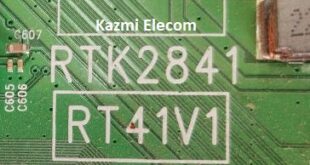





Please upload to. Vst69d. Pb83 all types of softwsre
pls upload software for TP.RT.2984t.PB801
LED Model: LED39E5800i
Not Available
do we need an “mboot” file for that too ? since my LED blinks the red signal light instead of green one.
Assalam Aleykum
Brother i could not find bin file for my TP.RT2984.PC821
i have problem with my changhong tv.it doest have play service now.also in account manager it says”Cannot find any effective Account.and last thing any apk i installed its not working.can u plzz tell me where can i find recovery boot file?
w.salam
enter to factory setting and reset to default. otherwise, search google for software with brand name/model