VS.TP53U61.2
VS.TP53U61.2 is a combo LCD/LED driver controller board suitable for 32 to 55-inch TVs. This new Board is best according to its features like backlight adjustment, Mirroring option, and Logo capture. VS-TP53U61.2 is best suitable for the Asia Pacific and the Middle East as well.

General Specifications:
Model Number: VS.TP53U61.2
Main Chip: TSUMV53RUU-Z1
Screen Supported: 32 to 55 inch
Resolution: 1920×1080
Backlight Voltage: 65 to 100V
Backlight Current: 300 to 900mA (45 to 75W)
Mirror Option: Yes
Backlight Adjustment: Yes
Panel Voltage: 12V
Capture Logo: Yes
Service Menu:
Input + 208
Note: Following firmware collection is USB bootable. Kazmi Elecom Team is not responsible for any type of damage/loss as a result of uploading/downloading the firmware. If you are new and do not have enough knowledge of loading or installing software/firmware or dump files then read here first.
How to Download Firmware File:
Download your required file of the following firmware and then extract it you will get the folder. Now you can write the file with a programming tool. for More Detail about the download, process watch the video Click Here
VS.TP53U61.2 firmware for all resolution free download:
| S.NO. | BOARD/DESCRIPTION | DOWNLOAD LINK |
|---|---|---|
| 1 | VS.TP53U61.2_1366x768_350mA | Download |
| 2 | VS.TP53U61.2_1920x1080_450mA | Download |
For video tutorials, visit “Kazmi Elecom” my youtube channel.
Table of Contents:
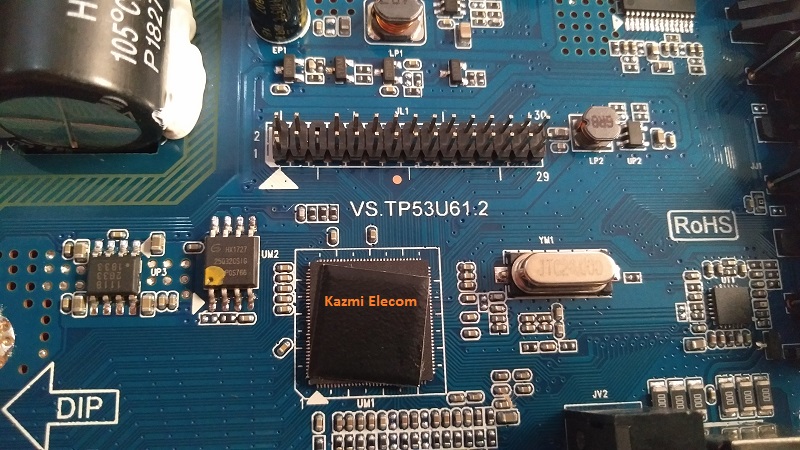
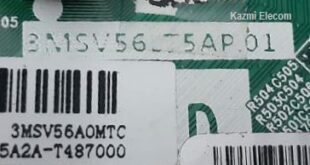






VS.TP53U61.2 1920X1080 SOFTWARE ,I CAN NOT DOWNLOAD IT
Hi,
l have flashed 1366*768 firmware resolution file given above, the picture quality got distorted and its original remote stopped working, now samsung tv remote works.
can you upload original software which is installed by board manufacturer?
Board model Number: VS.TP53U61.2 Ver: 1.0
Thank You.
Dear for distorted picture set LVDS bit mapping. and given software are company software
sir pl help me vs.tp53u61.2 1280×1224 resolution firmware.
i hv find one youtube video
but not work in my pcb.
pls help me for software.
i dont have for required resolution
I hv chaged some settings from VIF1 OPTIONS from service menu, after that my backlight is not working. How can I solve this issue… Please help
reload software
I hv installed new vs.tp53u62.2 board to replace faulty board tp.v56.pb801 but picture quality is not like original.is there any optimization tweak/trick?
No
ur super
can i use this softwear tp53u62.2
SAVE THE ORIGINAL BACKUP AND TRY
Sir , my doubt is how to connect backlight to this board ( VS.TP53U61.2) , board has 2 connections for backlight each is outputting 39v on standby . I bought this for VU 43″ FULL HD LED TV NON-SMART . TV has 2 wire for backlight. Plz explain sir.
Can I connect to anyone of connections on the board ?
watch some videos on youtube
Hi sir , plz share voltage chart of VS.TP53U61.2 LED motherboard .
My issue with the board , when I connect backlight to motherboard and turn on tv it immediately flashes the screen for 1 sec and goes to standby mode. But when I remove backligh ,tv stays working as I can see blue light on panel using mobile torch.
When I measured the backlight connection voltage , 39v on standby and working it boosts to 60v and falls to 46 volts.
I even tested backlights with backlight tester and it consumes 96.8 volts ,as it has 4 LED strips.
change connection series to parallel. 2 set. 96.8/2=48.4